SPRING SALE: Get 15% OFF Instantly with Code SPRING15 + FREE 3–5 Day U.S. Expedited Shipping — Ends Tonight!









Elite Titanium Prestige Band for Apple Watch Series 10 -Compatible with Series 6-9
FREE delivery
EliteTitanium™ Prestige Band
For Apple Watch Series 10 and Earlier (44mm–49mm)
Vibrant Titanium. Unrivaled Prestige. Seamless Comfort.
Experience the pinnacle of craftsmanship with the EliteTitanium™ Prestige Band, expertly engineered for the Apple Watch Series 10 and compatible with Series 6 through 9. Exquisitely finished in Titanium Orange, this bold two-tone band is more than a statement piece—it’s a masterclass in design, functionality, and enduring strength.
Why Choose the EliteTitanium™ Prestige Band?
Premium-Grade Titanium Construction
Crafted from aerospace-grade titanium, this band delivers uncompromising durability with an ultra-lightweight feel. Built to resist scratches, corrosion, and wear, it’s engineered for those who demand strength without sacrificing comfort.
Signature Two-Tone Finish in Titanium Orange
The vibrant orange accent paired with brushed titanium brings a distinctive edge to your Apple Watch—bold, refined, and unmistakably premium. Designed to complement any outfit, from tailored suits to casual ensembles.
Customizable Fit, Maximum Comfort
The link bracelet includes an integrated adjustment system for effortless resizing. Achieve a personalized fit without compromising on style or wearability—ideal for all-day use in professional, casual, or active settings.
Wide Model Compatibility
Designed for Apple Watch Series 10, with full compatibility across Series 6, 7, 8, and 9
Fits case sizes: 44mm, 45mm, 46mm, and 49mm
A seamless upgrade for both standard and Ultra models.
Quick-Release, Tool-Free Attachment
Equipped with a precision-engineered release mechanism, allowing you to attach or remove the band in seconds—no tools, no hassle.
Key Features at a Glance
-
100% Titanium Construction – Ultra-durable and featherlight
-
Striking Two-Tone Titanium Orange Finish – Bold, modern, and refined
-
Adjustable Link Bracelet – Custom fit for unmatched comfort
-
Seamless Compatibility – Designed for Apple Watch Series 10–6 (44mm–49mm)
-
Quick-Release Attachment – Effortless installation and removal
-
Scratch-Resistant, Corrosion-Proof, Daily-Wear Ready
Elevate Your Watch. Define Your Style.
The EliteTitanium™ Prestige Band transforms your Apple Watch into a refined expression of bold individuality and technical mastery. Whether you're heading into the boardroom or out on the weekend, this band brings unmatched elegance and enduring strength to your wrist.
Only at Pinnacle Luxuries.
Order now and wear the difference.
📏 Pinnacle Luxuries Watch Band Sizing & Conversion Guide
The perfect fit starts here.
At Pinnacle Luxuries, we’re dedicated to helping you find the perfect band for your smartwatch. Our high-end bands are designed to elevate your style while delivering premium comfort and durability. Use this guide to match your device with the correct band size in millimeters (mm).
🧠 How to Measure Your Watch Band Width
(the attachment points on your watch) in millimeters.
💡 1 inch = 25.4 mm
🍎 Apple Watch Band Sizing Guide
Model SeriesCase SizeBand WidthSeries 1–338mm20mm42mm22mmSeries 4–6, SE (1st Gen)40mm20mm44mm22mmSeries 7–9, SE (2nd Gen)41mm20mm45mm22mmSeries 10 (NEW)41mm20mm45mm22mmApple Watch Ultra / Ultra 249mm24mmApple Watch Ultra 2 (NEW)49mm24mm
📱 Samsung Galaxy Watch Band Sizing Guide
Model SeriesCase SizeBand WidthGalaxy Watch (1st Gen)42mm20mm46mm22mmGalaxy Watch 341mm20mm45mm22mmGalaxy Watch 4 / 4 Classic40mm / 42mm20mm44mm / 46mm22mmGalaxy Watch 5 / 5 Pro40mm20mm44mm / 45mm Pro22mmGalaxy Watch 6 / 6 Classic40mm / 43mm20mm44mm / 47mm22mmGalaxy Watch 7 (NEW)40mm20mm44mm22mmGalaxy Watch Ultra (NEW)47mm22mm
🧭 Garmin Watch Band Sizing Guide
SeriesModelBand WidthFenix SeriesFenix 7S / 8S (43mm)20mmFenix 7 / 8 / 8E (47mm)22mmFenix 7X / 8X (51mm)26mmForerunner45 / 45S / 55 / 245 / 245 Music20mm745 / 945 / 945 LTE22mmVenu SeriesVenu / Venu Sq20mmVenu 222mmVenu 2S18mm
🌐 Google Pixel Watch Band Sizing Guide
ModelBand WidthPixel Watch (1st Gen)20mmPixel Watch 220mmPixel Watch 3 (NEW)20mm
⌚ Fitbit Watch Band Sizing Guide
Model SeriesBand WidthVersa / Versa 2 / 3 / 4 / Lite22mmSense / Sense 222mmInspire 2 / 320mmCharge 4 / 520mm
⚙️ Amazfit Band Sizing Guide
Model SeriesBand WidthGTS / GTS 2 / 3 / 420mmBip / Bip U / Bip Pro20mmT-Rex / T-Rex Pro / T-Rex 222mm
🕰️ Fossil Watch Band Sizing Guide
Model SeriesBand WidthGen 5 / Gen 622mmHybrid HR22mmSport / Q Venture18mmQ Explorist22mm
🔄 How to Change Your Watch Band
Use the release button or a spring bar tool to detach the existing band.
Align the band with the lugs and press gently until it clicks securely into place.
🛠 Need help? Visit our Watch Band Installation Guide or view our easy video tutorial.
❓ Frequently Asked Questions
Q: How do I know what size band I need?
A: Measure the distance between the lugs on your watch case in millimeters, or simply reference the chart above.
Q: Are Pinnacle Luxuries bands compatible with OEM devices?
A: Yes! Our bands are designed to fit perfectly with your specific watch model and match or exceed the quality of OEM straps.
Q: How can I get help with installation?
A: Visit our website for video tutorials or contact our customer support team.
📬 Need Help Choosing the Right Band?
Our team is here to help you find the perfect fit and style for your device.
:
📧 pinnaclelux2checkout@gmail.com
(Subject Line: Return or Exchange)
At Pinnacle Luxuries, every detail matters.
Shop confidently knowing your watch band is designed for a flawless fit, elevated style, and unmatched performance.
Opties kiezen









Upgrade Your Apple Watch – Explore the TitaniumGuard Series







 Watch Sizing Guide
Watch Sizing Guide





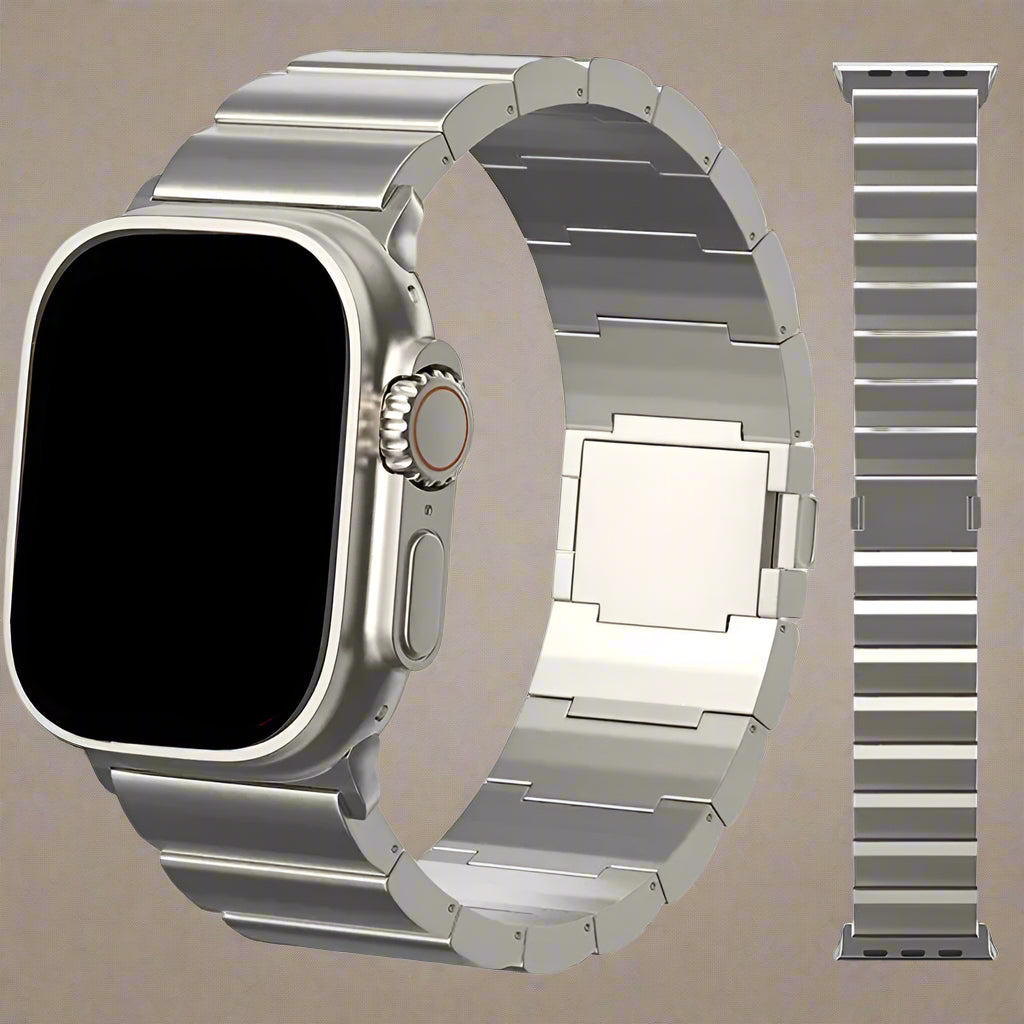








































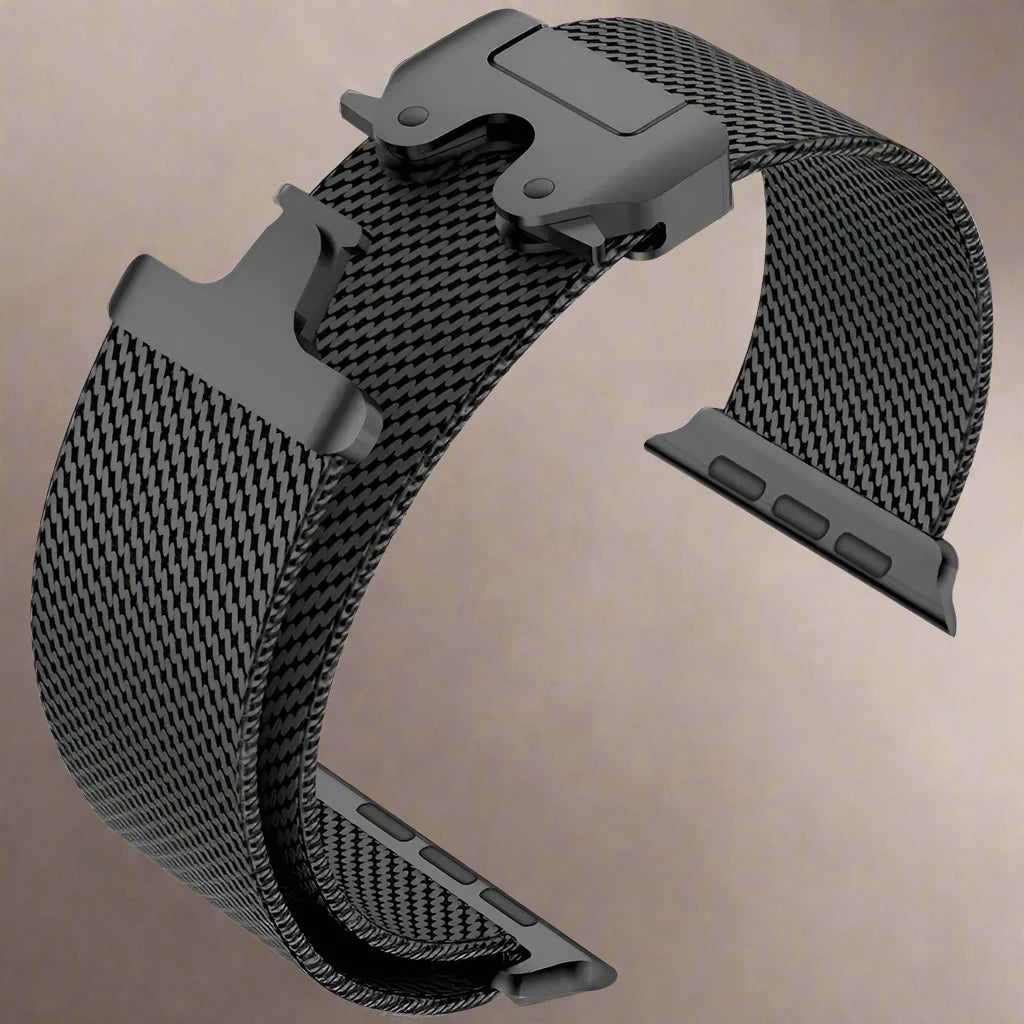





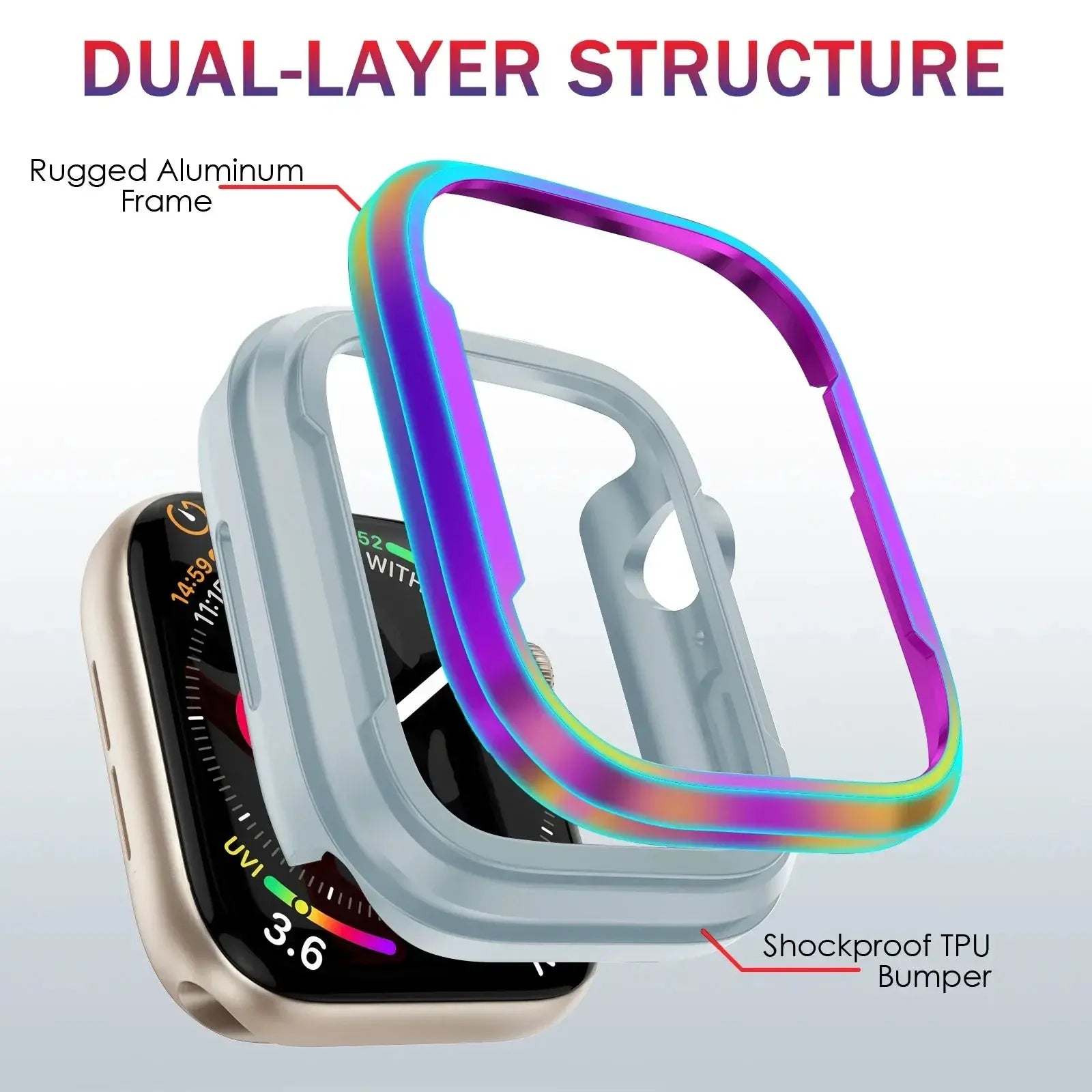




































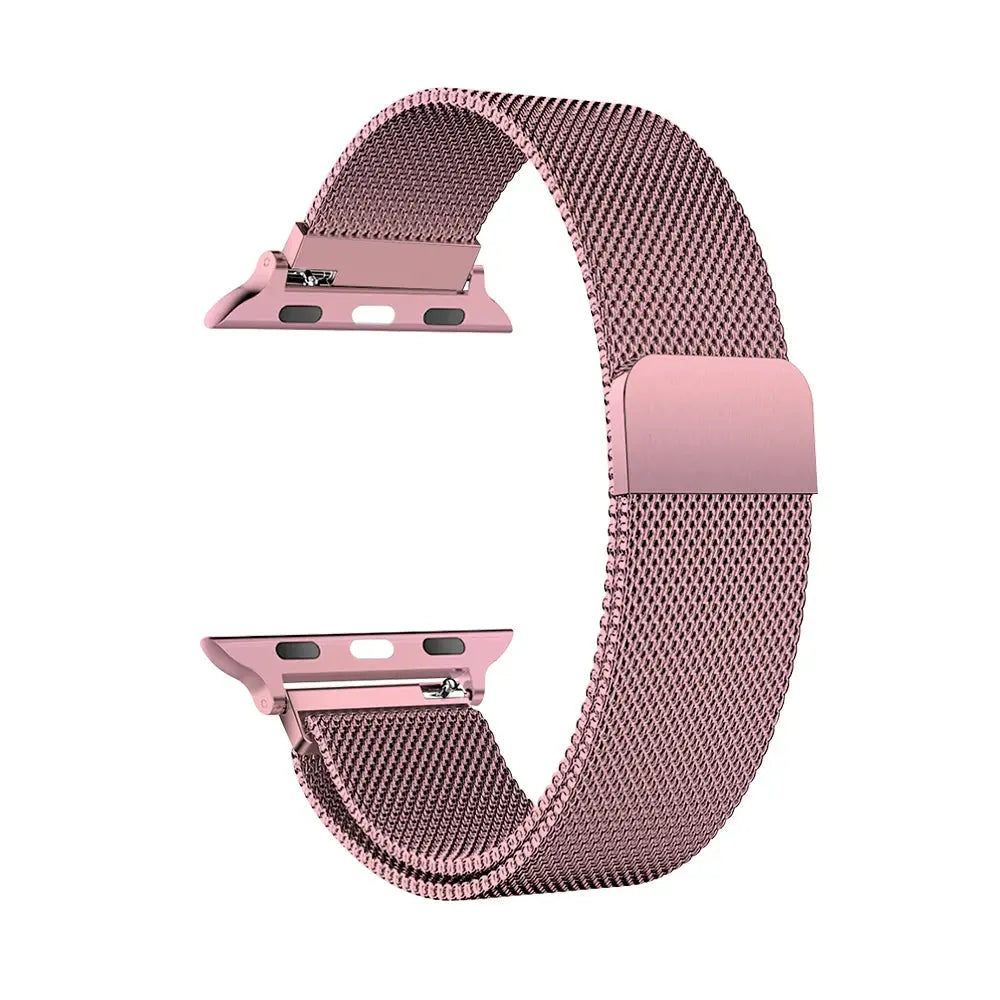




























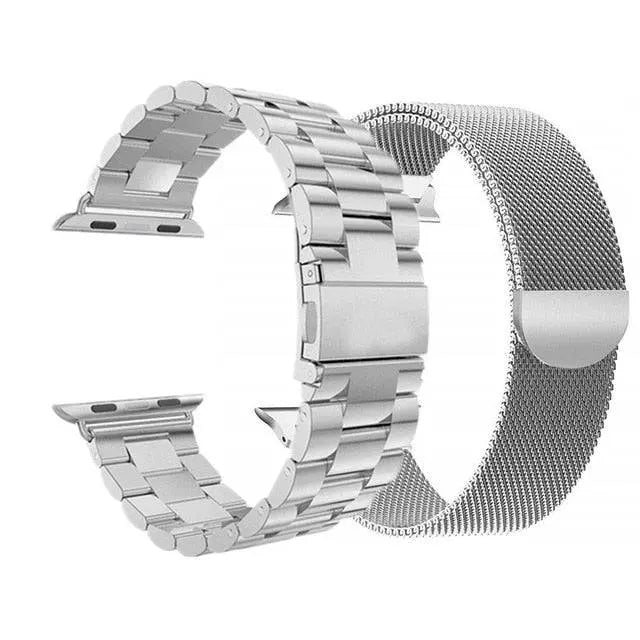










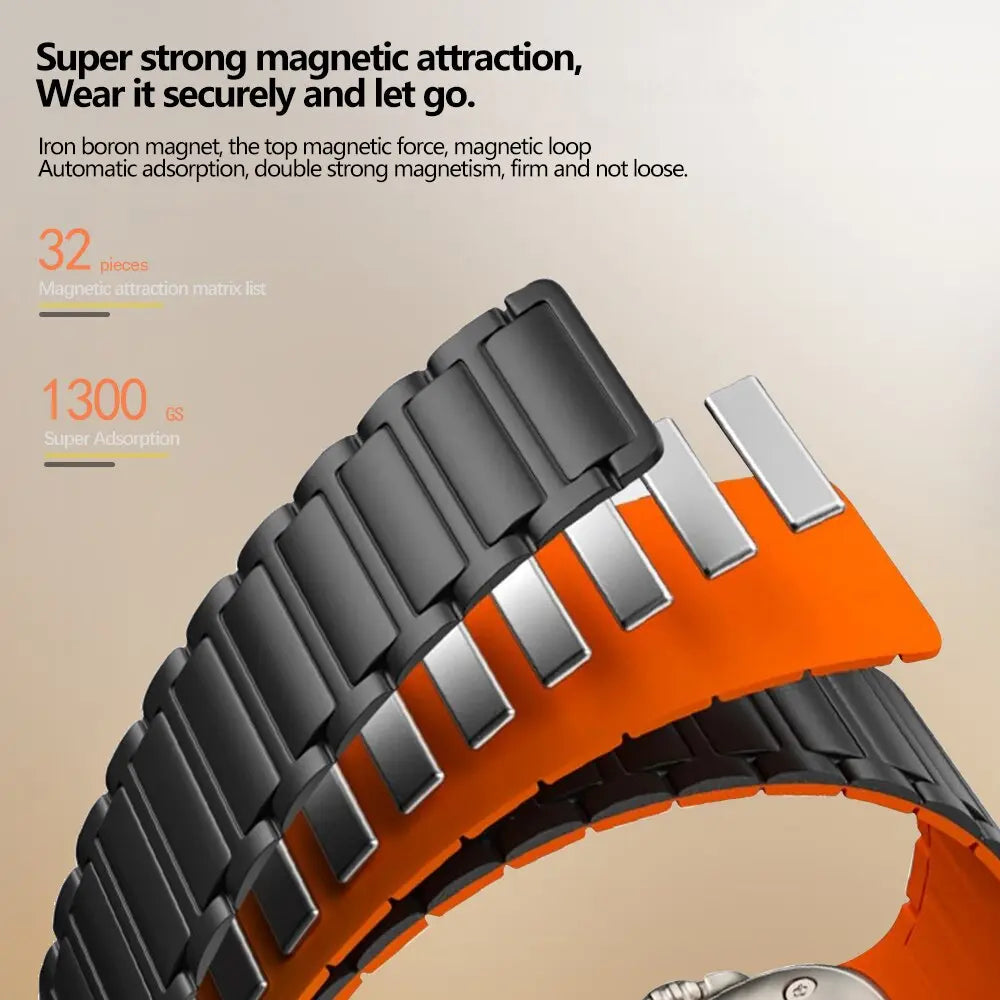






























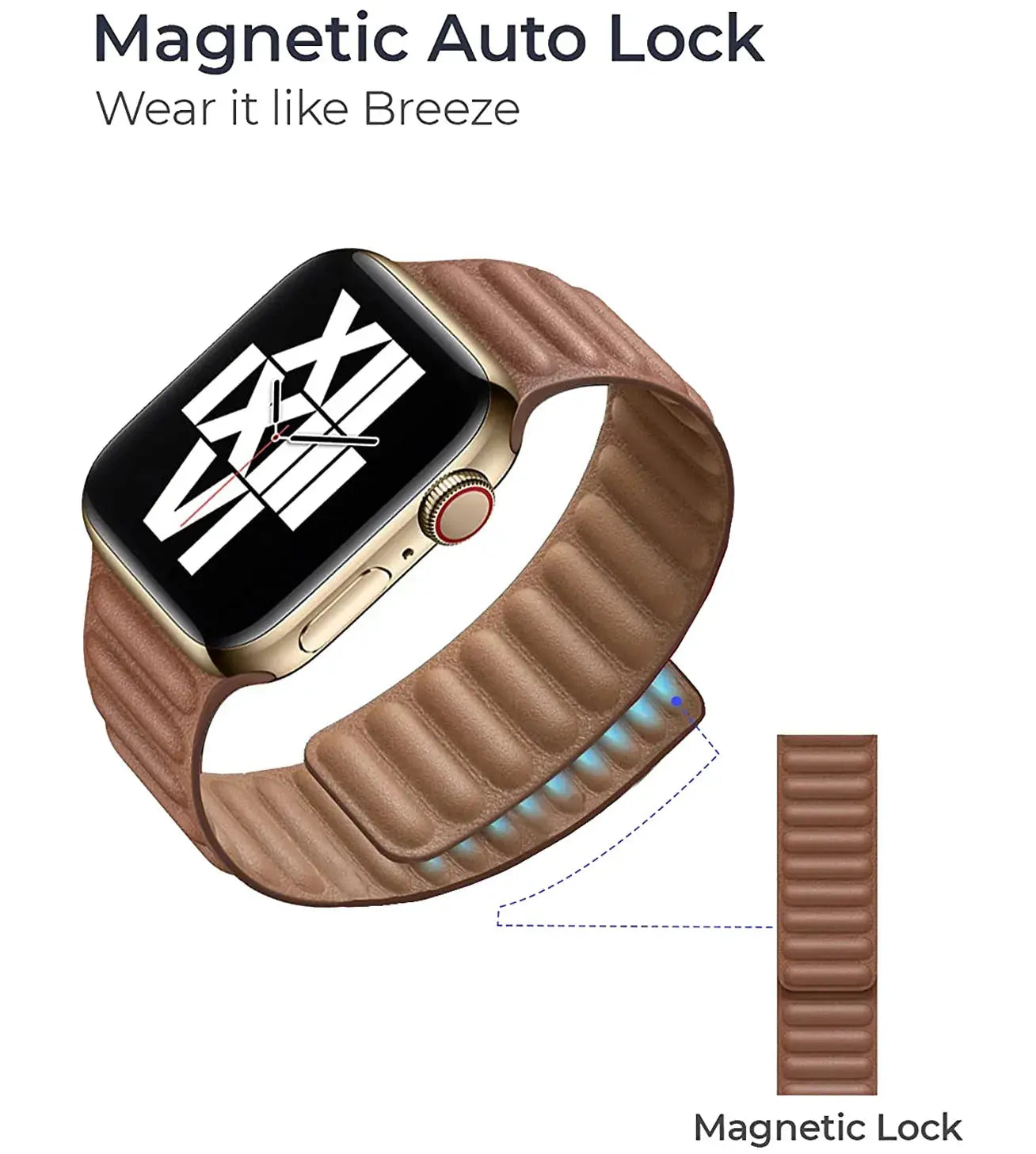




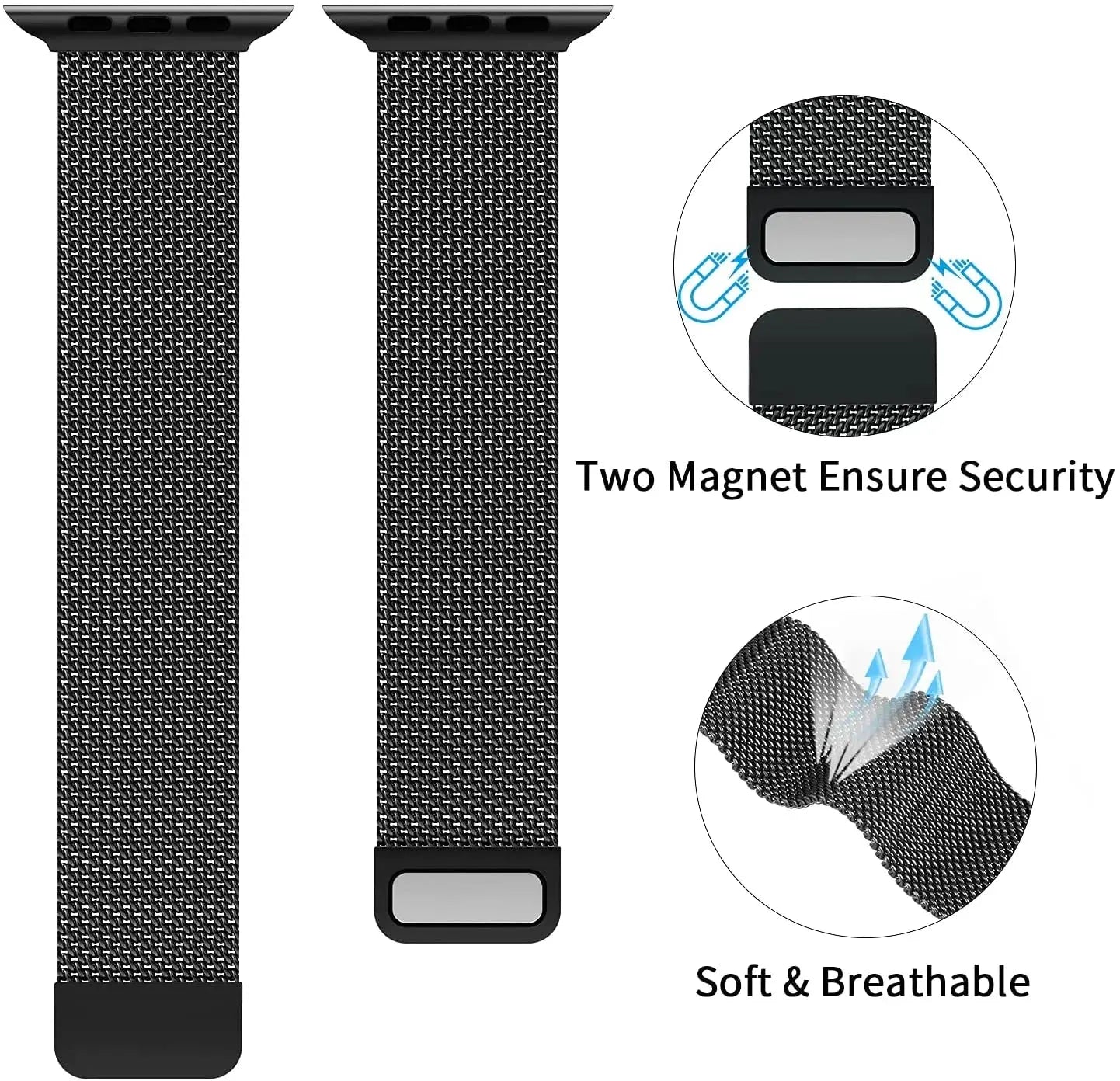

































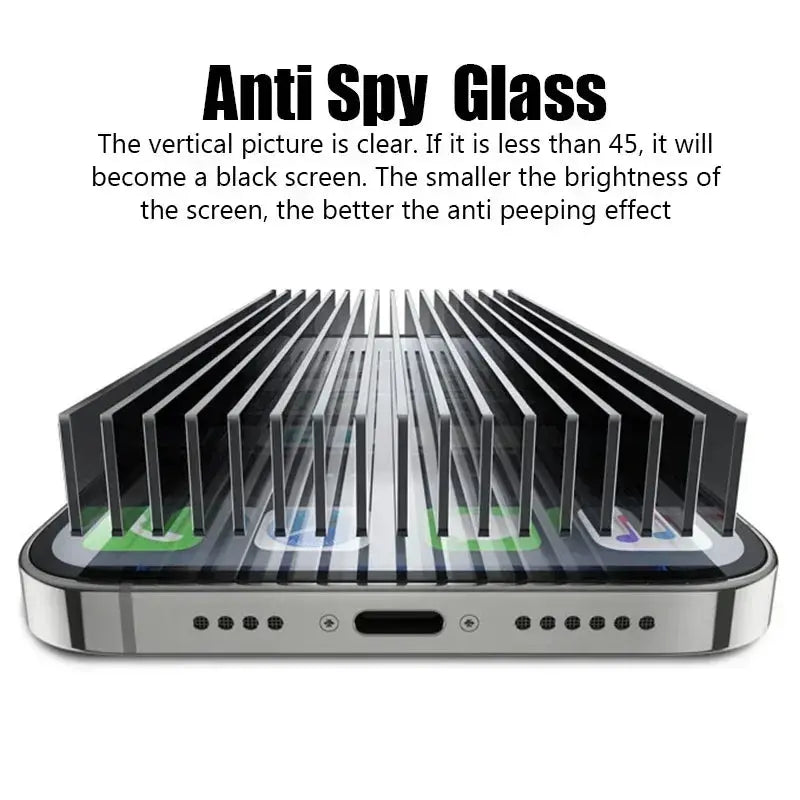















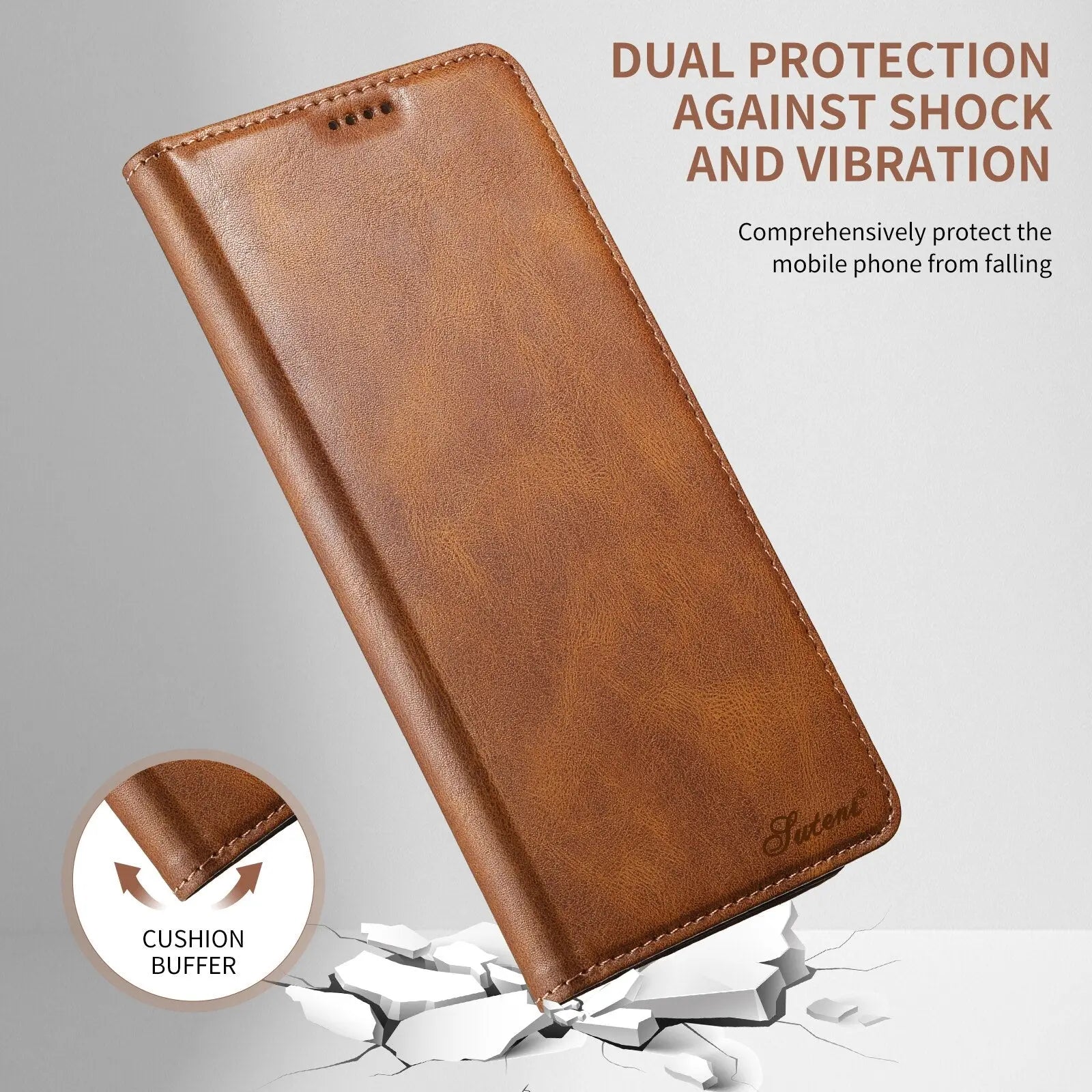
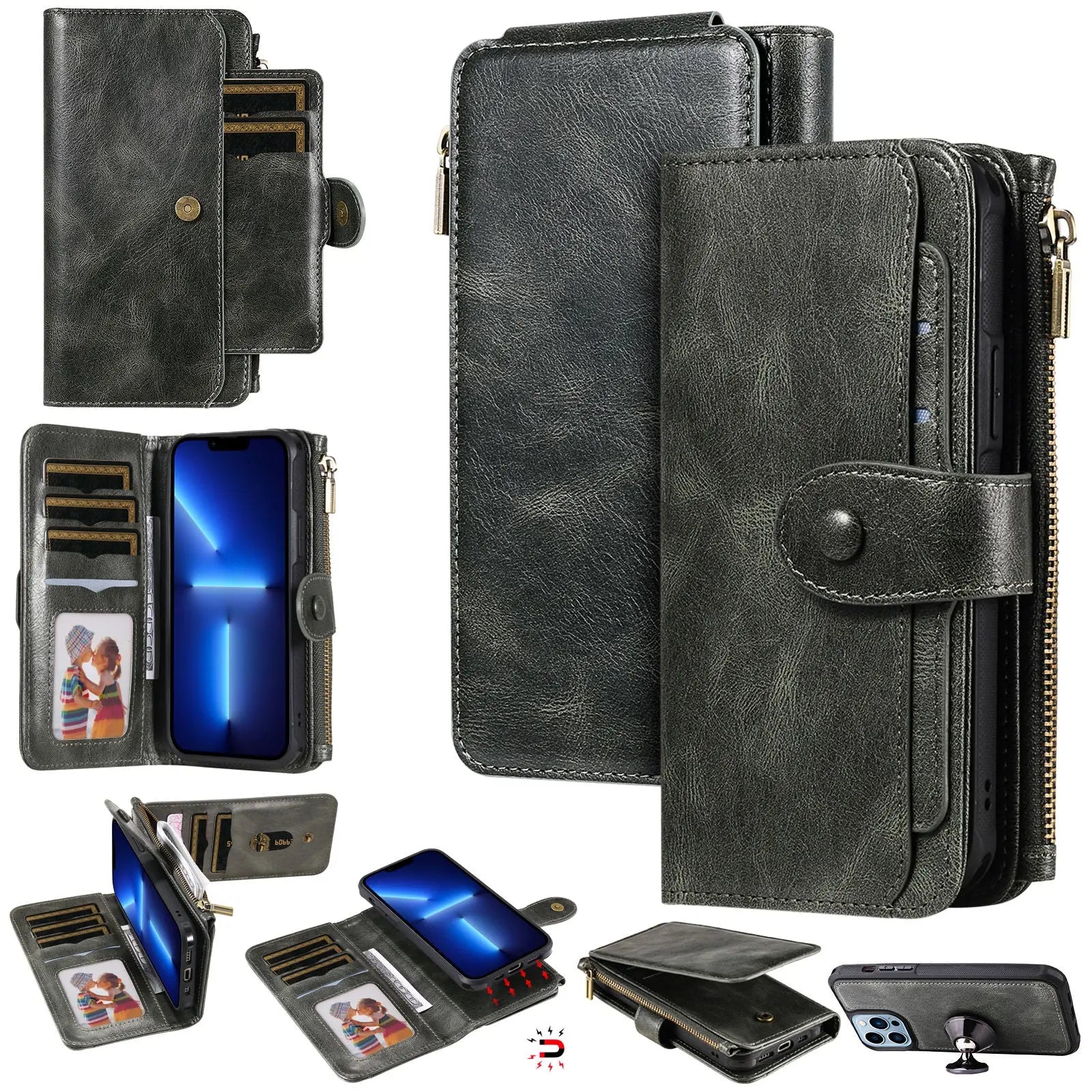










![for iPhone 15 14 13 12 11 Pro Max Wallet Case[10 Card Slots]:Multi-Function,Flip Strap Zipper Card Holder Phone Case Pinnacle Luxuries](http://www.pinnacleluxuries.com/cdn/shop/files/Sac5454dc066042d393b672c9fb6eebf9k.jpg?v=1695237967&width=1500)



![For iPhone 15 Pro Max Plus Wallet Case, PU Leather Flip Case with Card Holders Stand [Shockproof TPU Inner Shell] Phone Cover Pinnacle Luxuries](http://www.pinnacleluxuries.com/cdn/shop/files/Se674327547c6451b9e96f42d08fd1408m.jpg?v=1694783153&width=1600)
![For iPhone 15 Pro Max Plus Wallet Case, PU Leather Flip Case with Card Holders Stand [Shockproof TPU Inner Shell] Phone Cover Pinnacle Luxuries](http://www.pinnacleluxuries.com/cdn/shop/files/Sf56420e5a0754316ac7eacf3fac9bf5bo.jpg?v=1694783156&width=1600)














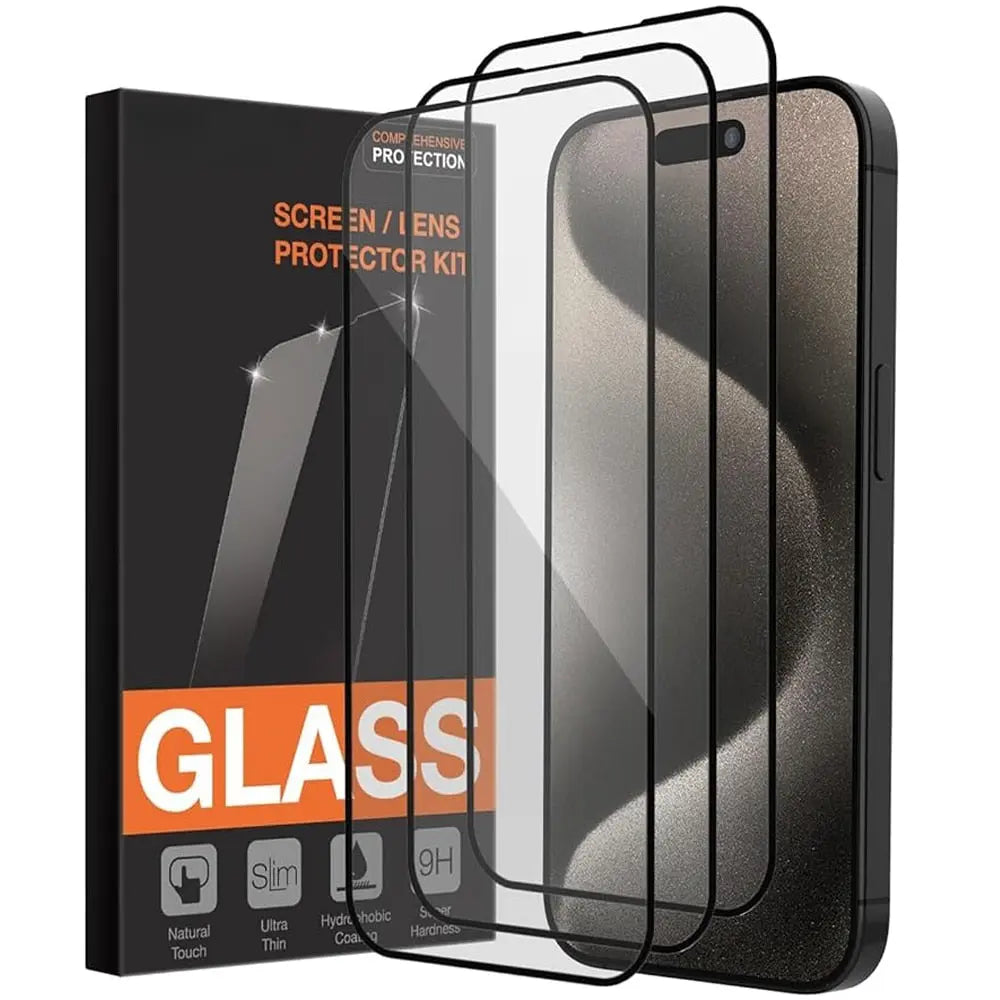
![3 Pack Screen Protector for iPhone 15 14 13 12 11 Pro Max Friendly Tempered Glass Film, [Ultra HD] 9H Hardness Scratch Resistant Pinnacle Luxuries](http://www.pinnacleluxuries.com/cdn/shop/files/Se7714b7136f648289aa5c3c778b41d01e.jpg?v=1695203602&width=1500)









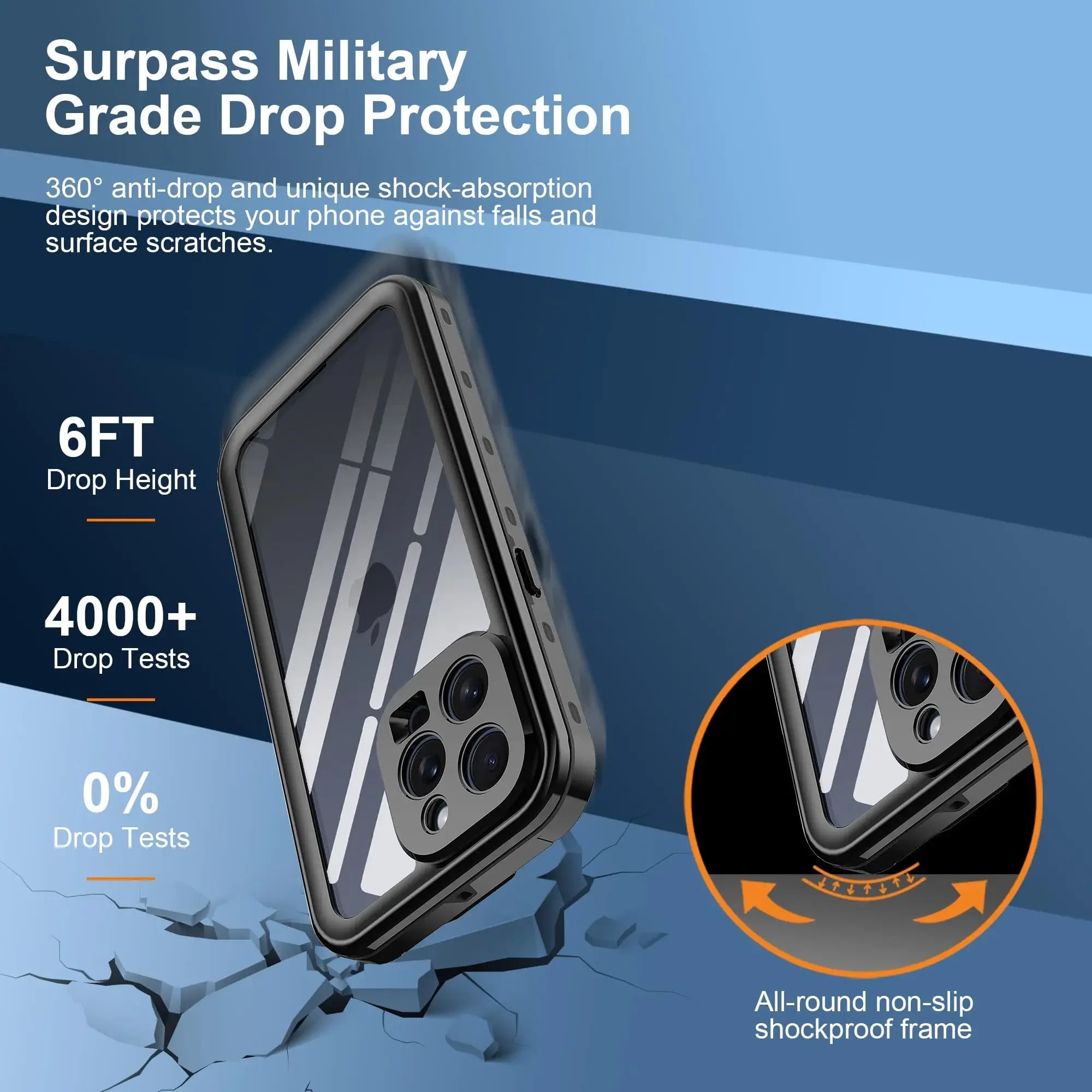











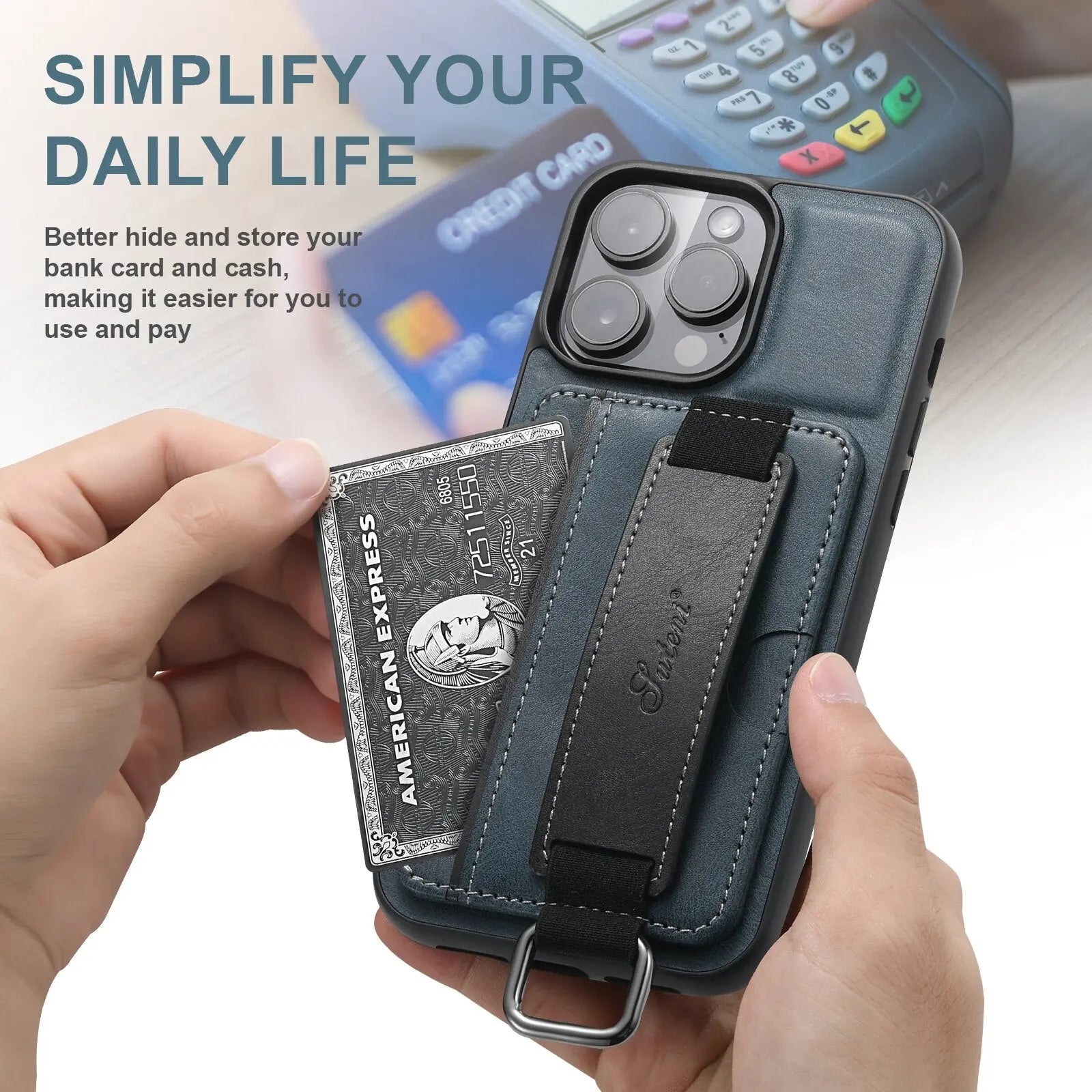





































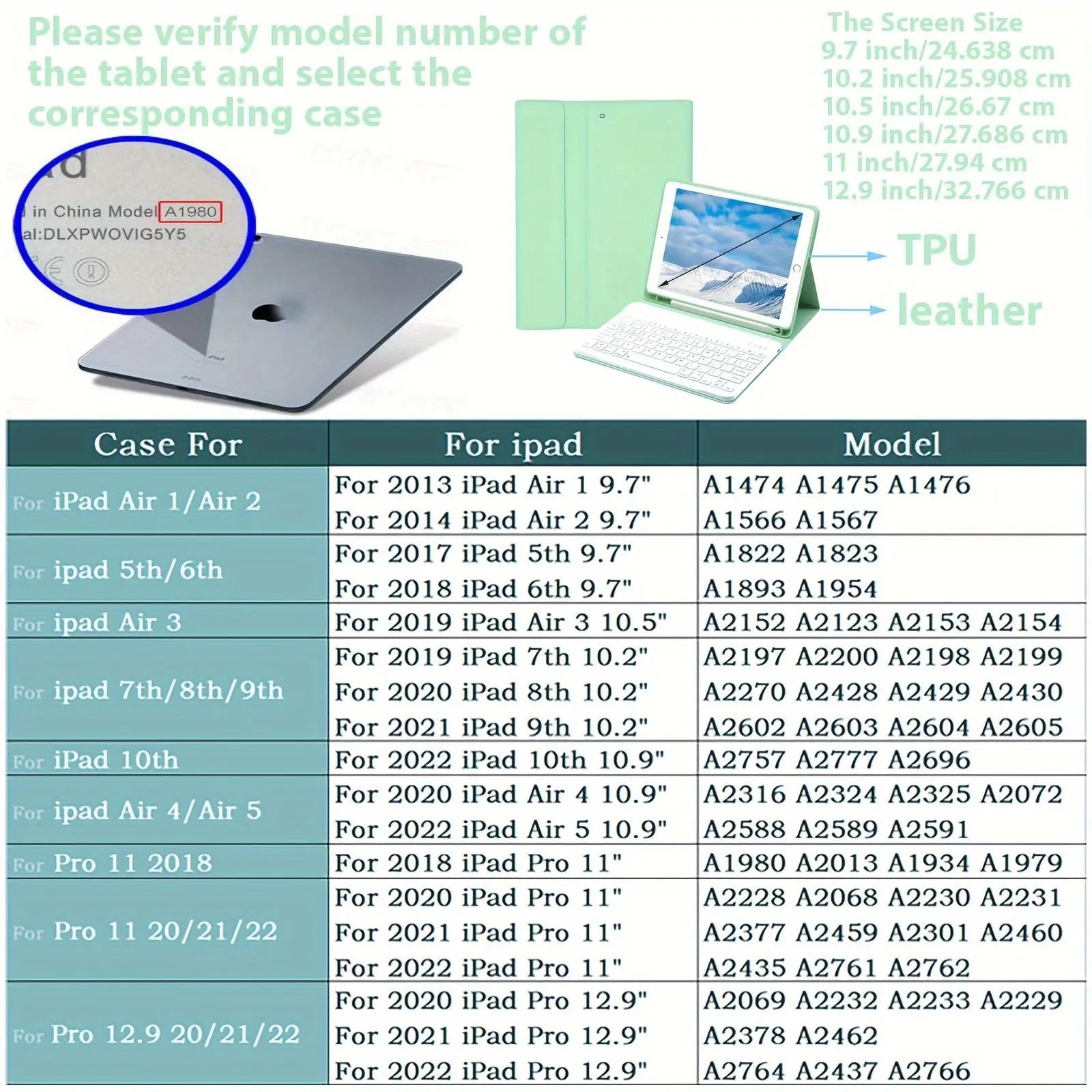






![Case for iPad Mini 7 (A17 Pro)2024/ Mini 6 8.3'' with Screen Protector Pencil Holder [360 Rotating Hand Strap] &Stand Shockproof Pinnacle Luxuries](http://www.pinnacleluxuries.com/cdn/shop/files/Mini-6-8.3_-with-Screen-Protector-Pencil-Holder-_360-Rotating-Hand-Strap_-_Stand-Shockproof-Pinnacle-Luxuries-85701814.webp?v=1730644663&width=1600)


