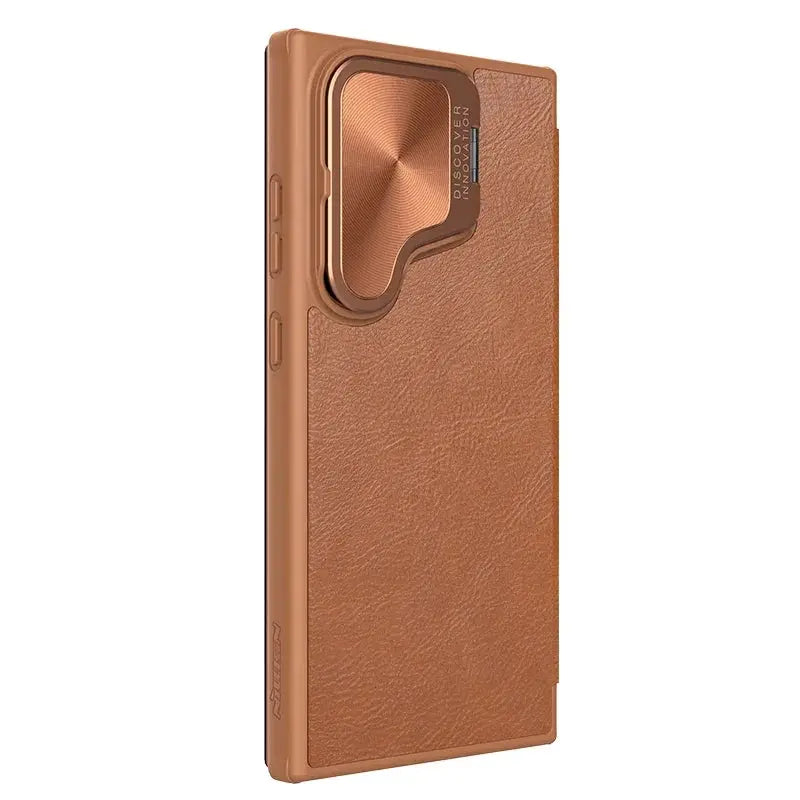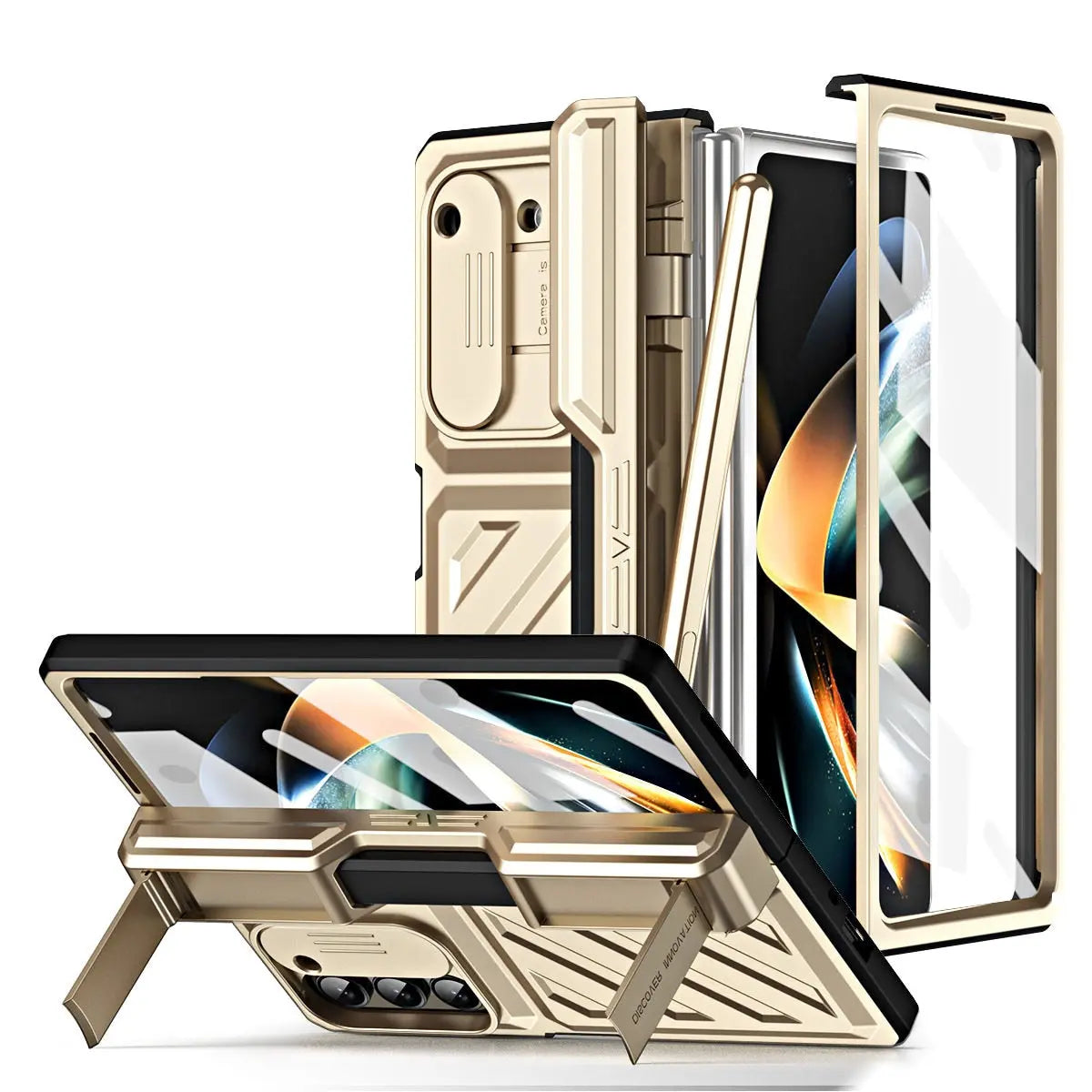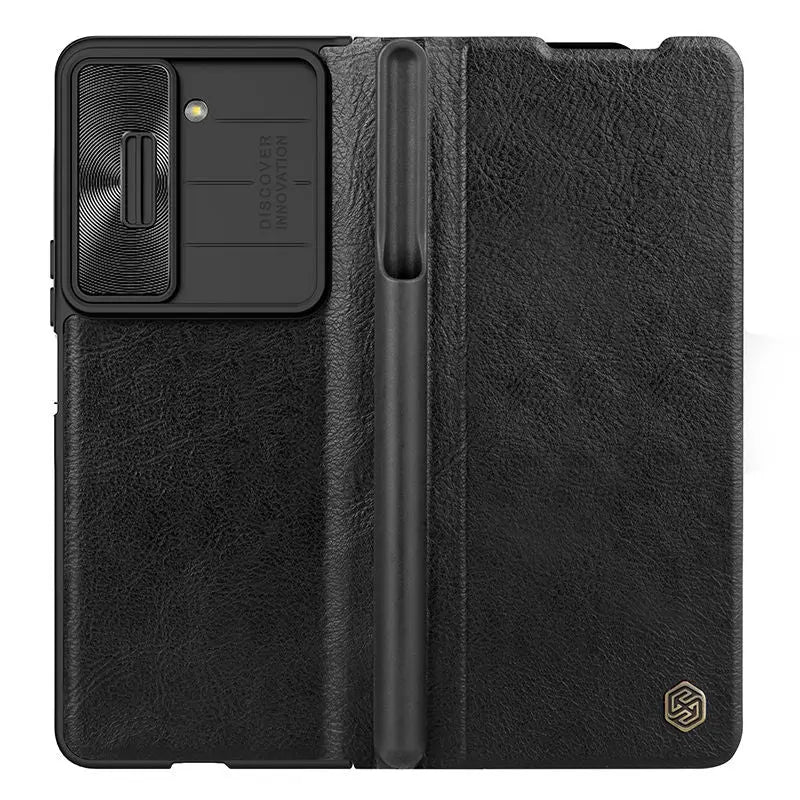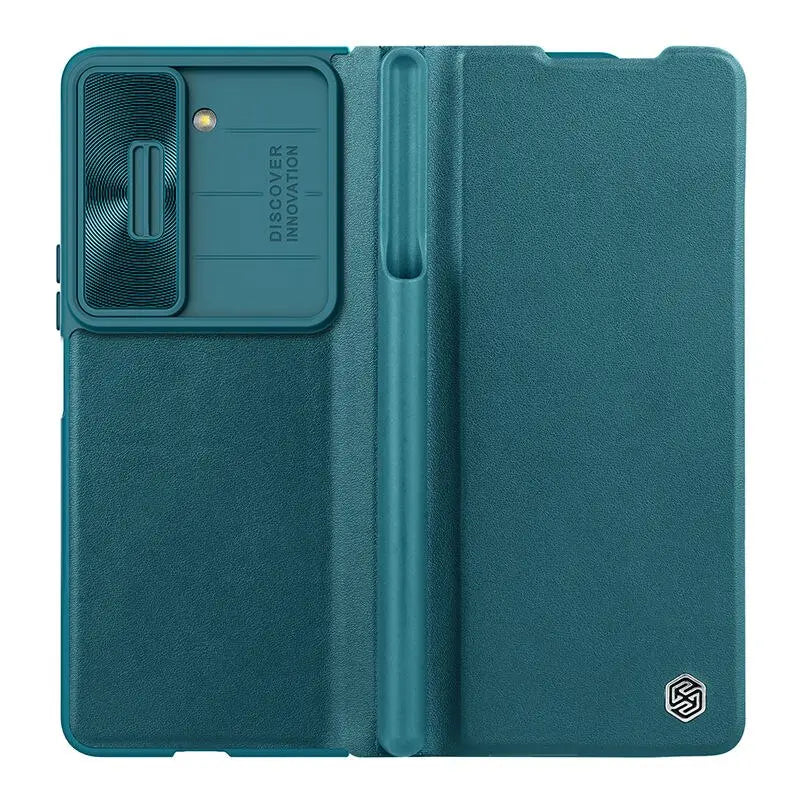SPRING SALE: Get 15% OFF Instantly with Code SPRING15 + FREE 3–5 Day U.S. Expedited Shipping — Ends Tonight!











LuxuryGlide Sleek Leather Phone Case for Samsung Galaxy Z Flip 5
FREE delivery
Elevate Your Phone Protection with Luxury and Sophistication
Introducing the LuxuryGlide Sleek Leather Phone Case, custom-designed by Pinnacle Luxuries for the Samsung Galaxy Z Flip 5. This premium leather case combines elegance, protection, and functionality in a sleek, lightweight design.
Key Features:
- Elegance in Motion: The built-in kickstand adds a touch of glamour, allowing hands-free use in style.
- Sleek and Lightweight Design: Preserves the slim profile of your phone while providing reliable protection.
- Premium Leather Craftsmanship: Meticulously crafted from genuine leather for a refined, durable finish.
- Built-In Kickstand Functionality: Perfect for hands-free video calls and content viewing.
- 360-Degree Protection: Comprehensive defense against daily wear, scratches, and drops.
- Precise Cutouts and Responsive Buttons: Ensures easy access to all ports, buttons, and features.
- Easy Installation and Removal: Quick and convenient, allowing you to switch cases effortlessly.
Indulge in luxury and protection with the LuxuryGlide Sleek Leather Phone Case. Elevate your Samsung Galaxy Z Flip 5 experience with the perfect blend of premium leather and functional design.
Order your LuxuryGlide case today and experience the pinnacle of phone case craftsmanship!
📏 Pinnacle Luxuries Watch Band Sizing & Conversion Guide
The perfect fit starts here.
At Pinnacle Luxuries, we’re dedicated to helping you find the perfect band for your smartwatch. Our high-end bands are designed to elevate your style while delivering premium comfort and durability. Use this guide to match your device with the correct band size in millimeters (mm).
🧠 How to Measure Your Watch Band Width
(the attachment points on your watch) in millimeters.
💡 1 inch = 25.4 mm
🍎 Apple Watch Band Sizing Guide
Model SeriesCase SizeBand WidthSeries 1–338mm20mm42mm22mmSeries 4–6, SE (1st Gen)40mm20mm44mm22mmSeries 7–9, SE (2nd Gen)41mm20mm45mm22mmSeries 10 (NEW)41mm20mm45mm22mmApple Watch Ultra / Ultra 249mm24mmApple Watch Ultra 2 (NEW)49mm24mm
📱 Samsung Galaxy Watch Band Sizing Guide
Model SeriesCase SizeBand WidthGalaxy Watch (1st Gen)42mm20mm46mm22mmGalaxy Watch 341mm20mm45mm22mmGalaxy Watch 4 / 4 Classic40mm / 42mm20mm44mm / 46mm22mmGalaxy Watch 5 / 5 Pro40mm20mm44mm / 45mm Pro22mmGalaxy Watch 6 / 6 Classic40mm / 43mm20mm44mm / 47mm22mmGalaxy Watch 7 (NEW)40mm20mm44mm22mmGalaxy Watch Ultra (NEW)47mm22mm
🧭 Garmin Watch Band Sizing Guide
SeriesModelBand WidthFenix SeriesFenix 7S / 8S (43mm)20mmFenix 7 / 8 / 8E (47mm)22mmFenix 7X / 8X (51mm)26mmForerunner45 / 45S / 55 / 245 / 245 Music20mm745 / 945 / 945 LTE22mmVenu SeriesVenu / Venu Sq20mmVenu 222mmVenu 2S18mm
🌐 Google Pixel Watch Band Sizing Guide
ModelBand WidthPixel Watch (1st Gen)20mmPixel Watch 220mmPixel Watch 3 (NEW)20mm
⌚ Fitbit Watch Band Sizing Guide
Model SeriesBand WidthVersa / Versa 2 / 3 / 4 / Lite22mmSense / Sense 222mmInspire 2 / 320mmCharge 4 / 520mm
⚙️ Amazfit Band Sizing Guide
Model SeriesBand WidthGTS / GTS 2 / 3 / 420mmBip / Bip U / Bip Pro20mmT-Rex / T-Rex Pro / T-Rex 222mm
🕰️ Fossil Watch Band Sizing Guide
Model SeriesBand WidthGen 5 / Gen 622mmHybrid HR22mmSport / Q Venture18mmQ Explorist22mm
🔄 How to Change Your Watch Band
Use the release button or a spring bar tool to detach the existing band.
Align the band with the lugs and press gently until it clicks securely into place.
🛠 Need help? Visit our Watch Band Installation Guide or view our easy video tutorial.
❓ Frequently Asked Questions
Q: How do I know what size band I need?
A: Measure the distance between the lugs on your watch case in millimeters, or simply reference the chart above.
Q: Are Pinnacle Luxuries bands compatible with OEM devices?
A: Yes! Our bands are designed to fit perfectly with your specific watch model and match or exceed the quality of OEM straps.
Q: How can I get help with installation?
A: Visit our website for video tutorials or contact our customer support team.
📬 Need Help Choosing the Right Band?
Our team is here to help you find the perfect fit and style for your device.
:
📧 pinnaclelux2checkout@gmail.com
(Subject Line: Return or Exchange)
At Pinnacle Luxuries, every detail matters.
Shop confidently knowing your watch band is designed for a flawless fit, elevated style, and unmatched performance.
Opties kiezen











Titanium Samsung Galaxy Watch Bands
Featured collection







 Watch Sizing Guide
Watch Sizing Guide














































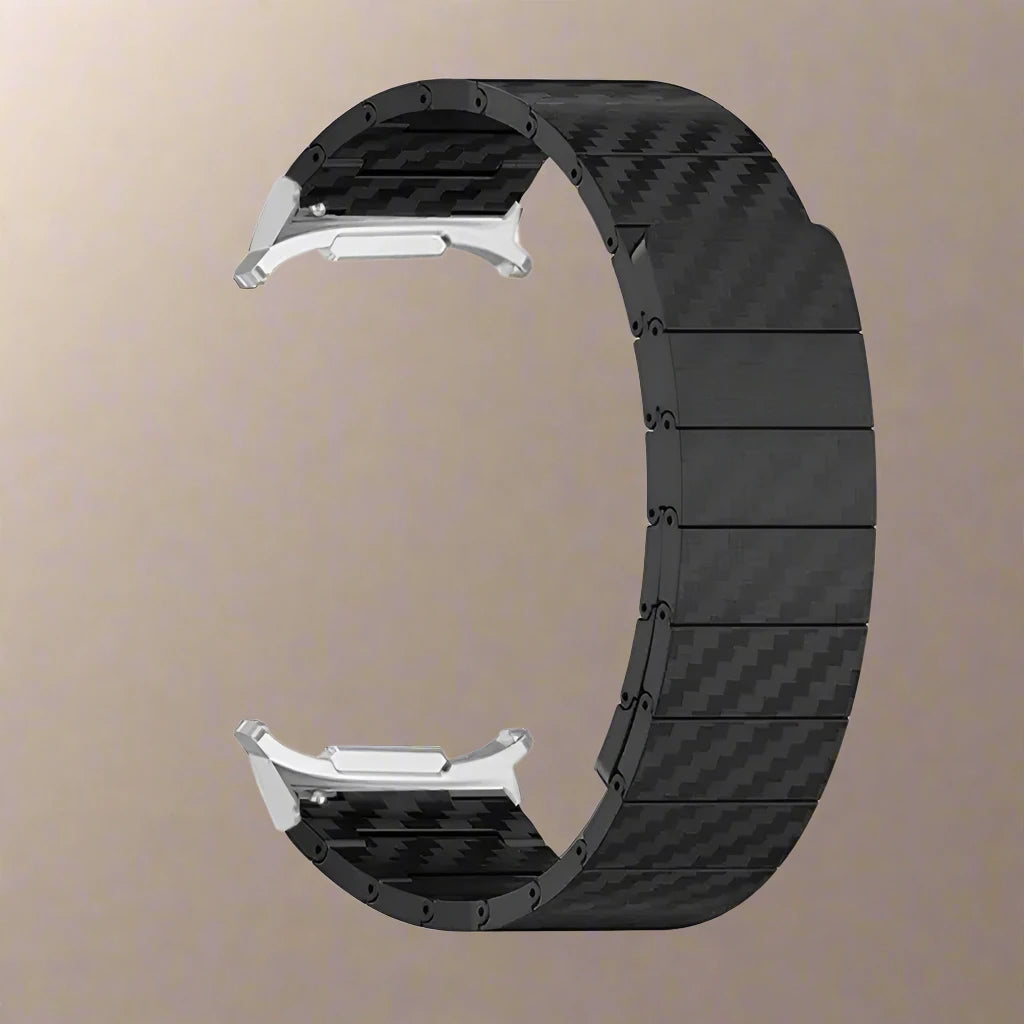



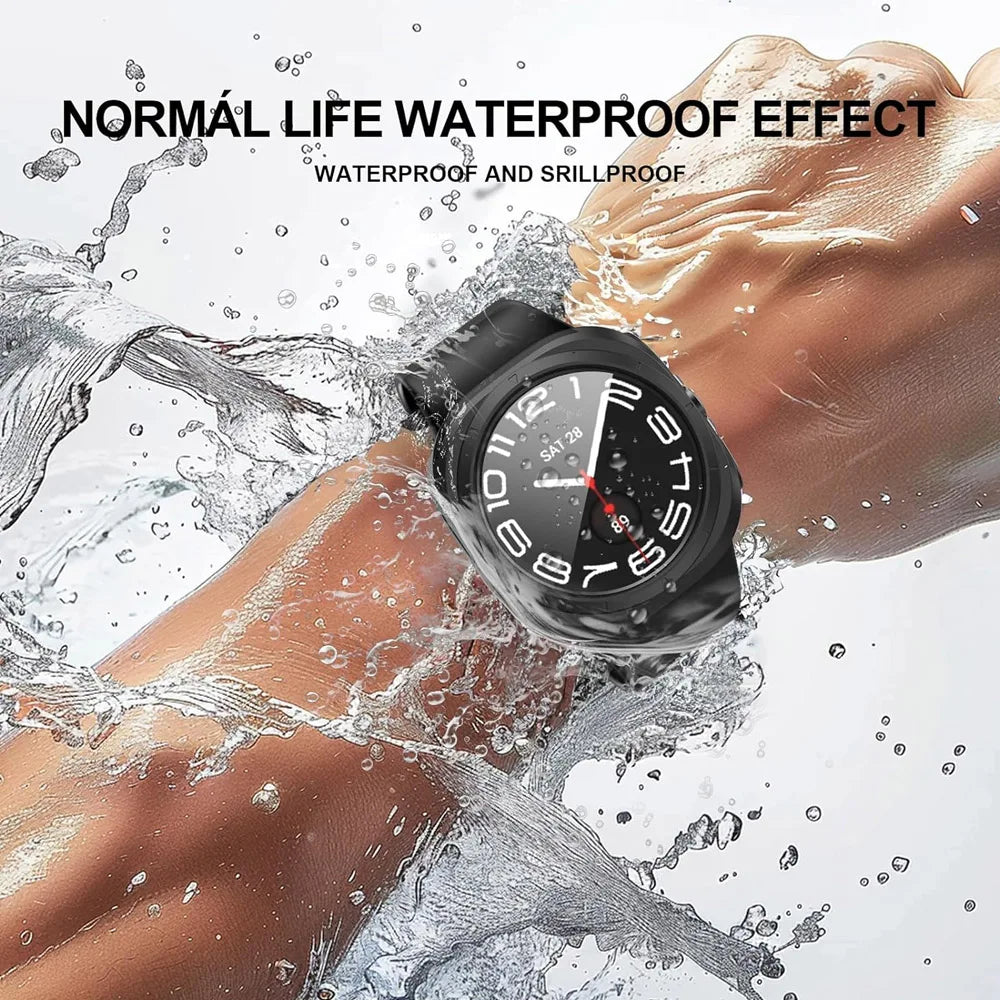





























































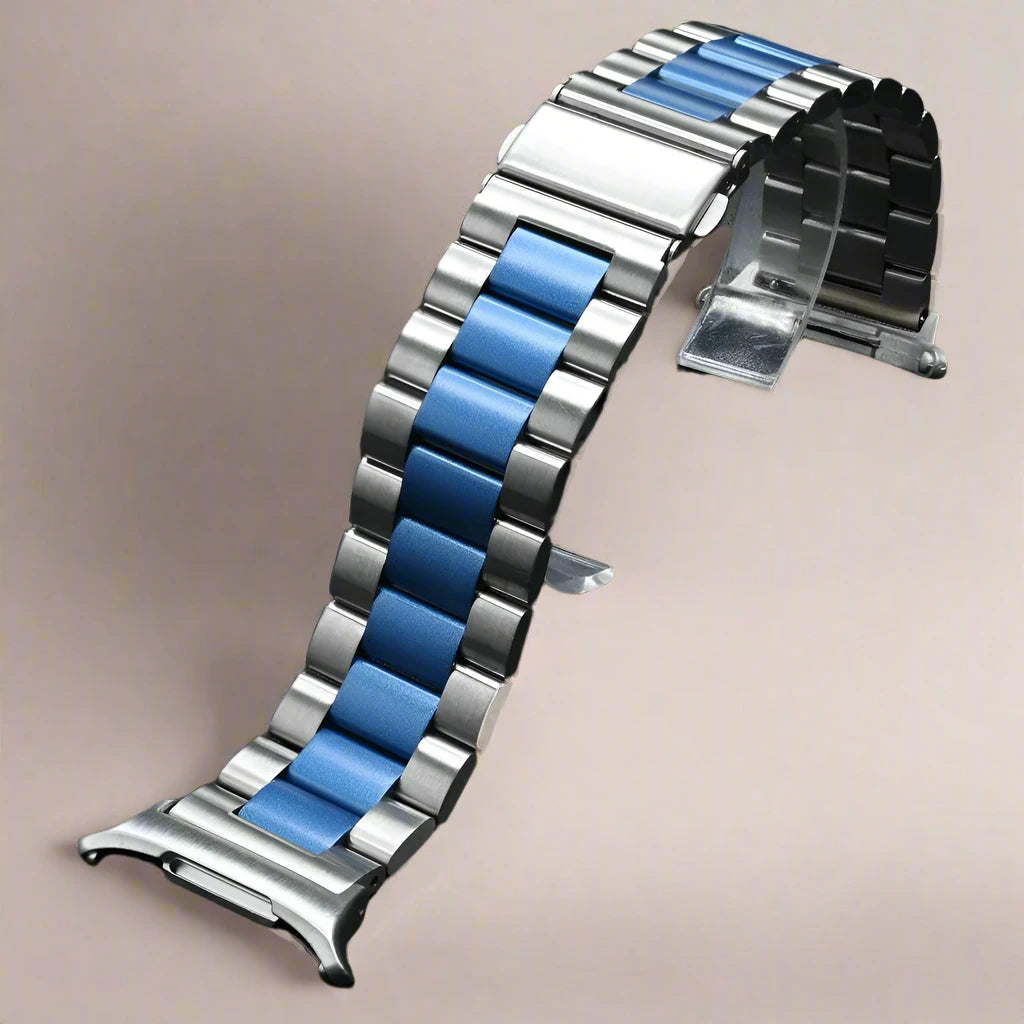
































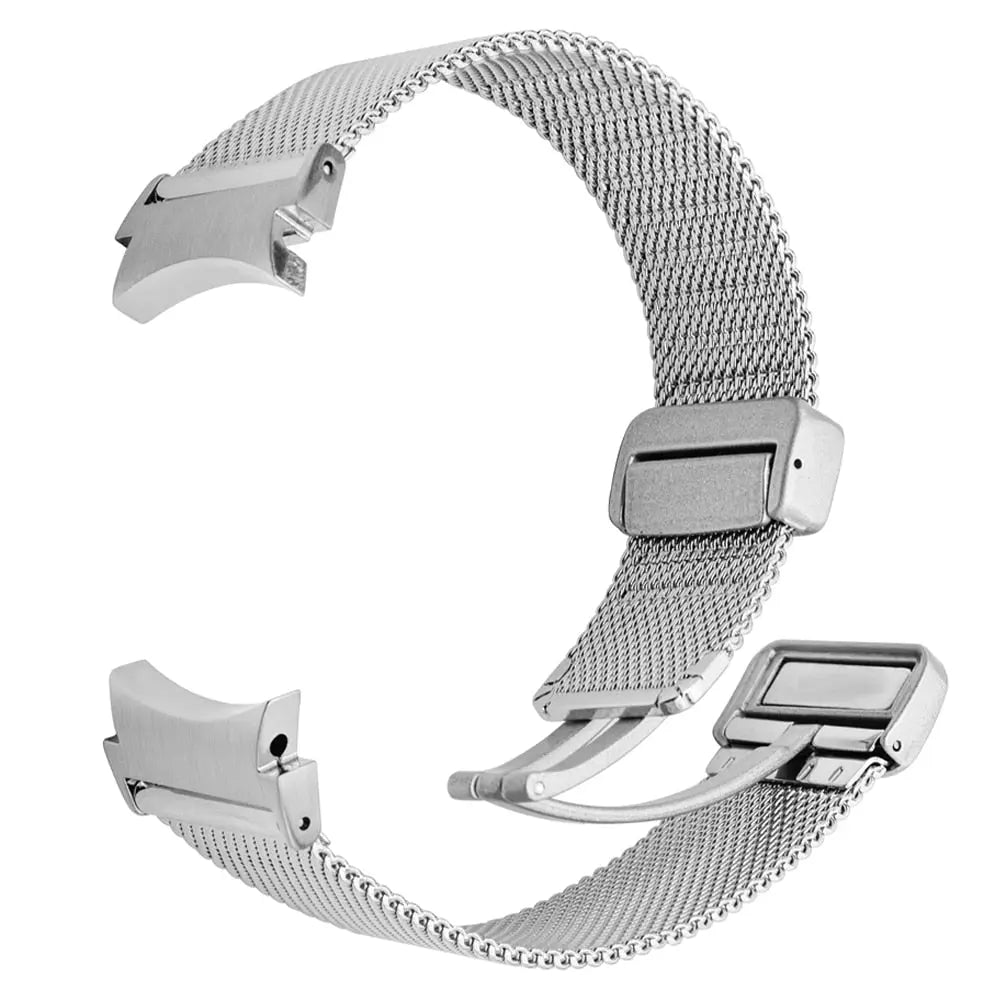

















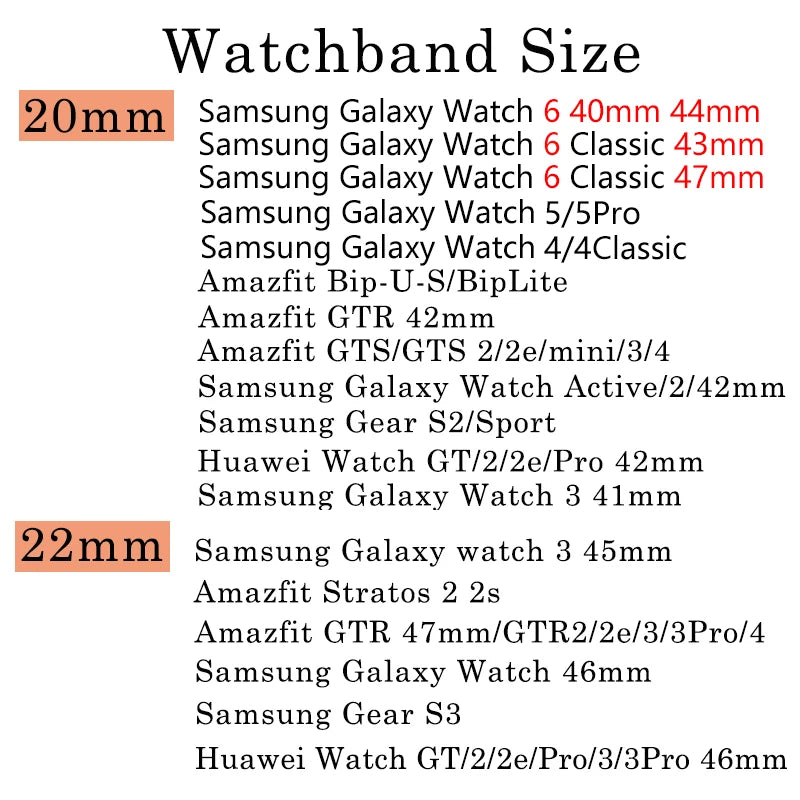









































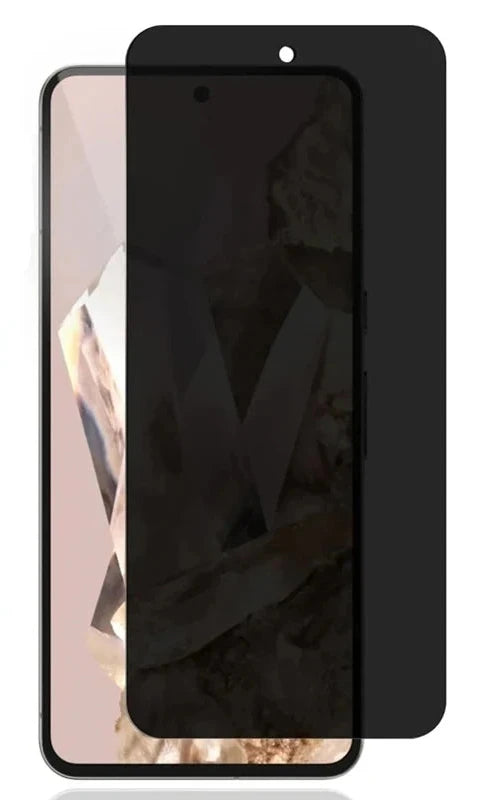











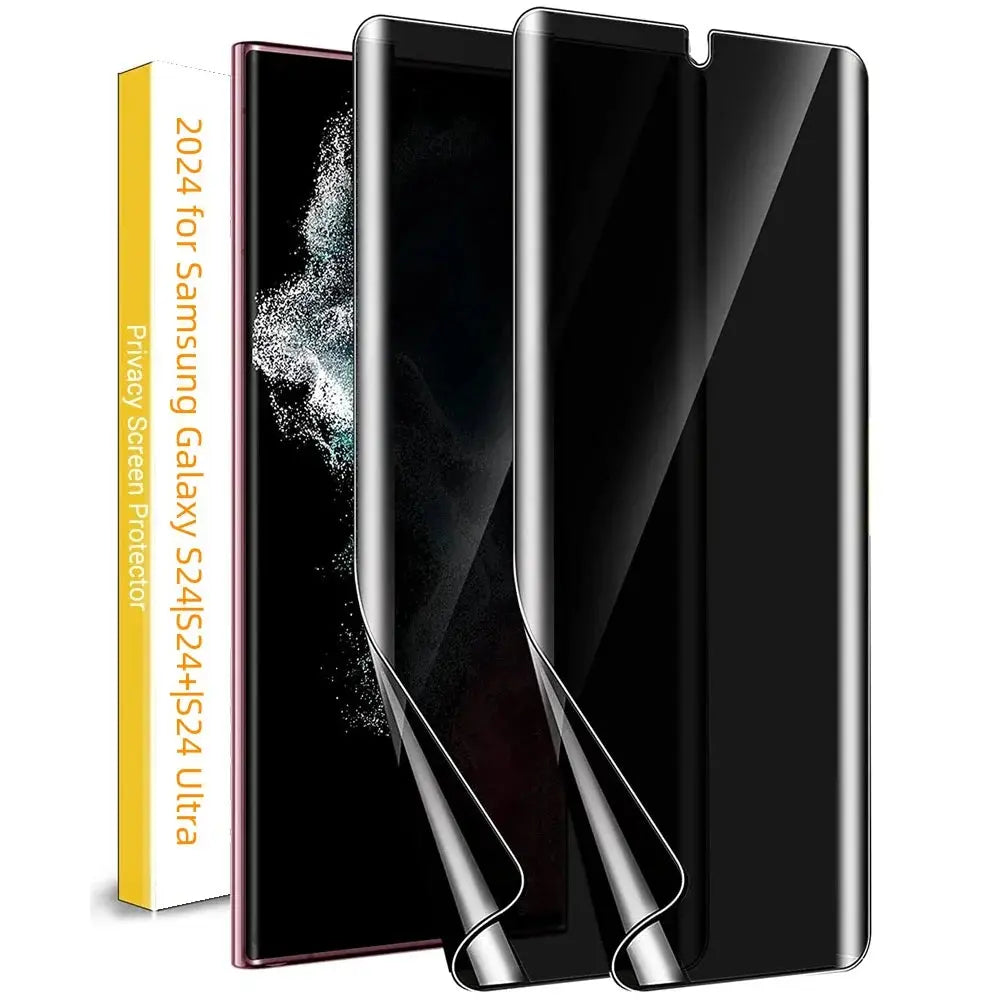
![for Samsung Galaxy S24 Ultra S24+ Privacy Screen Protector [Support Fingerprint ID] Anti-Spy Full Adhesive Flexible Film Pinnacle Luxuries](http://www.pinnacleluxuries.com/cdn/shop/files/for-Samsung-Galaxy-S24-Ultra-S24_-Privacy-Screen-Protector-_Support-Fingerprint-ID_-Anti-Spy-Full-Adhesive-Flexible-Film-Pinnacle-Luxuries-67568024.webp?v=1704995648&width=924)

![[3 Pack] Screen Protector for Samsung Galaxy S24 Ultra 5G, 3D Curved Full Coverage Soft TPU Film [Support Fingerprint Reader] Pinnacle Luxuries](http://www.pinnacleluxuries.com/cdn/shop/files/3-Pack_-Screen-Protector-for-Samsung-Galaxy-S24-Ultra-5G_-3D-Curved-Full-Coverage-Soft-TPU-Film-_Support-Fingerprint-Reader_-Pinnacle-Luxuries-67562533.webp?v=1704995319&width=1500)