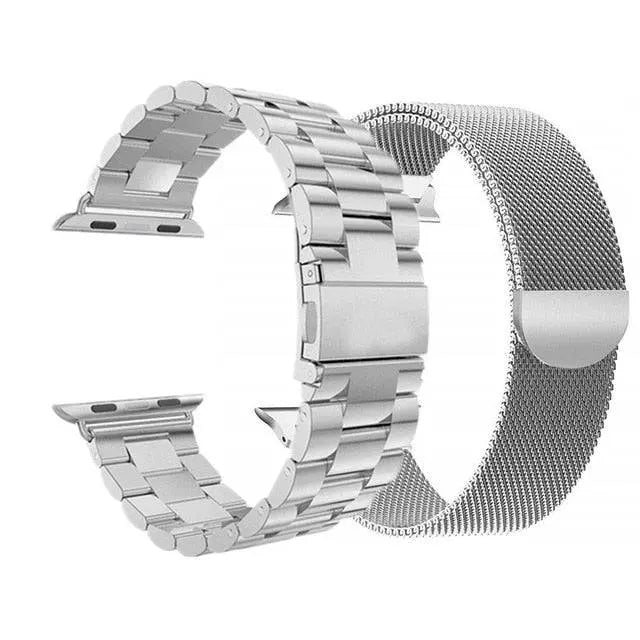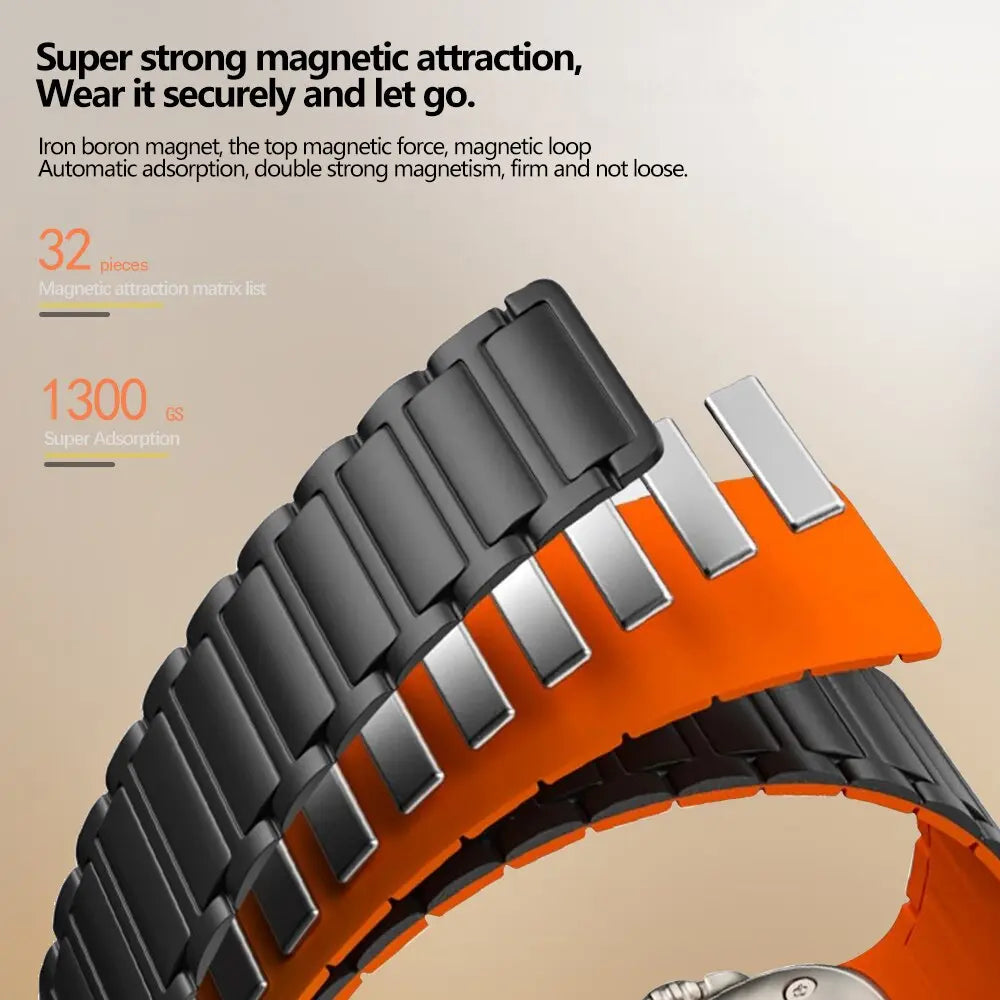RhinoGuard Pro - Premium Tempered Glass Screen Protector for Apple Watch Series 9
FREE delivery
Description:
Introducing the RhinoGuard Pro, the ultimate tempered glass screen protector custom-designed by Pinnacle Luxuries for the Apple Watch Series 9. This premium accessory sets a new standard for screen protection, offering waterproof and sweat-proof defense while preserving flawless touchscreen functionality, precise cutouts, and seamless wireless charging compatibility.
Superior Tempered Glass Protection: Elevate your Apple Watch Series 9's defense with the RhinoGuard Pro. Our high-quality tempered glass provides an armor-like shield for your device, guarding it against scratches, impacts, and everyday wear and tear.
Waterproof and Sweat-Proof: Face the elements head-on with confidence. The RhinoGuard Pro is meticulously engineered to be waterproof and sweat-proof, ensuring your Apple Watch remains safeguarded during your most challenging workouts and outdoor activities.
Flawless Touchscreen Functionality: Experience uninterrupted touchscreen responsiveness. The RhinoGuard Pro's ultra-thin tempered glass maintains the precision and sensitivity of your Apple Watch's screen, allowing you to interact effortlessly with your device.
Precise Cutouts: Our custom design features precise cutouts, granting easy access to buttons, sensors, and the digital crown. You won't miss a beat, ensuring a seamless user experience.
Wireless Charging Compatible: Say goodbye to the inconvenience of removing your screen protector for charging. The RhinoGuard Pro is fully compatible with wireless charging, making it effortless to keep your Apple Watch powered up.
Effortless Installation: Enjoy a hassle-free installation experience. The RhinoGuard Pro is designed for easy, bubble-free application, ensuring you can enjoy premium protection without the frustration.
Upgrade your Apple Watch Series 9 with the RhinoGuard Pro by Pinnacle Luxuries. It's time to embrace worry-free adventures, intense workouts, and everyday life with the confidence that your screen is protected by the best. Elevate your style, protect your device, and maintain crystal-clear visuals—order now and experience the ultimate in screen protection!
オプションを選択



























































































iPhone 15 Cases
Apple Watch Series 9 & Ultra 2
1 カラー対応
iPad Cases
9 カラー対応
4 カラー対応
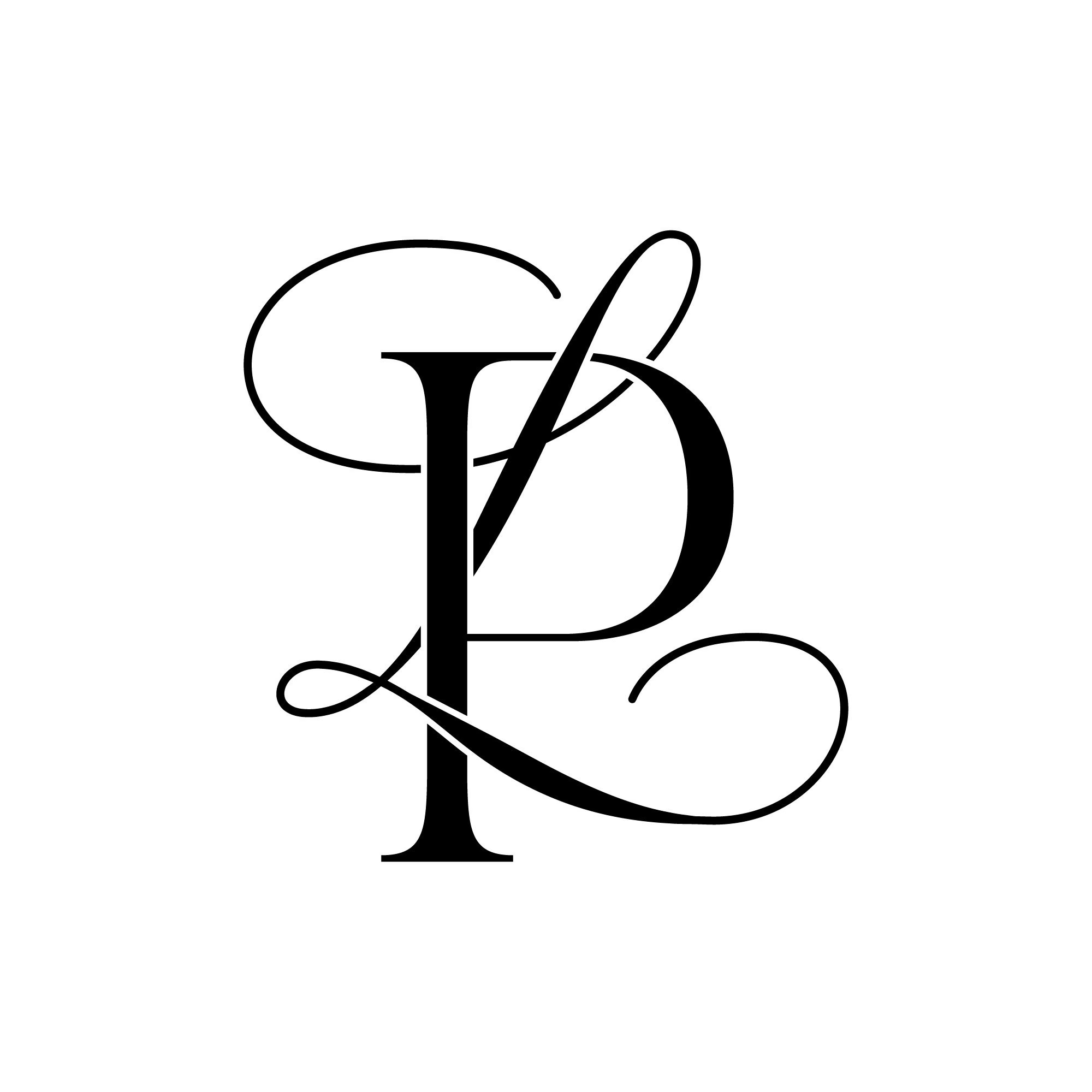








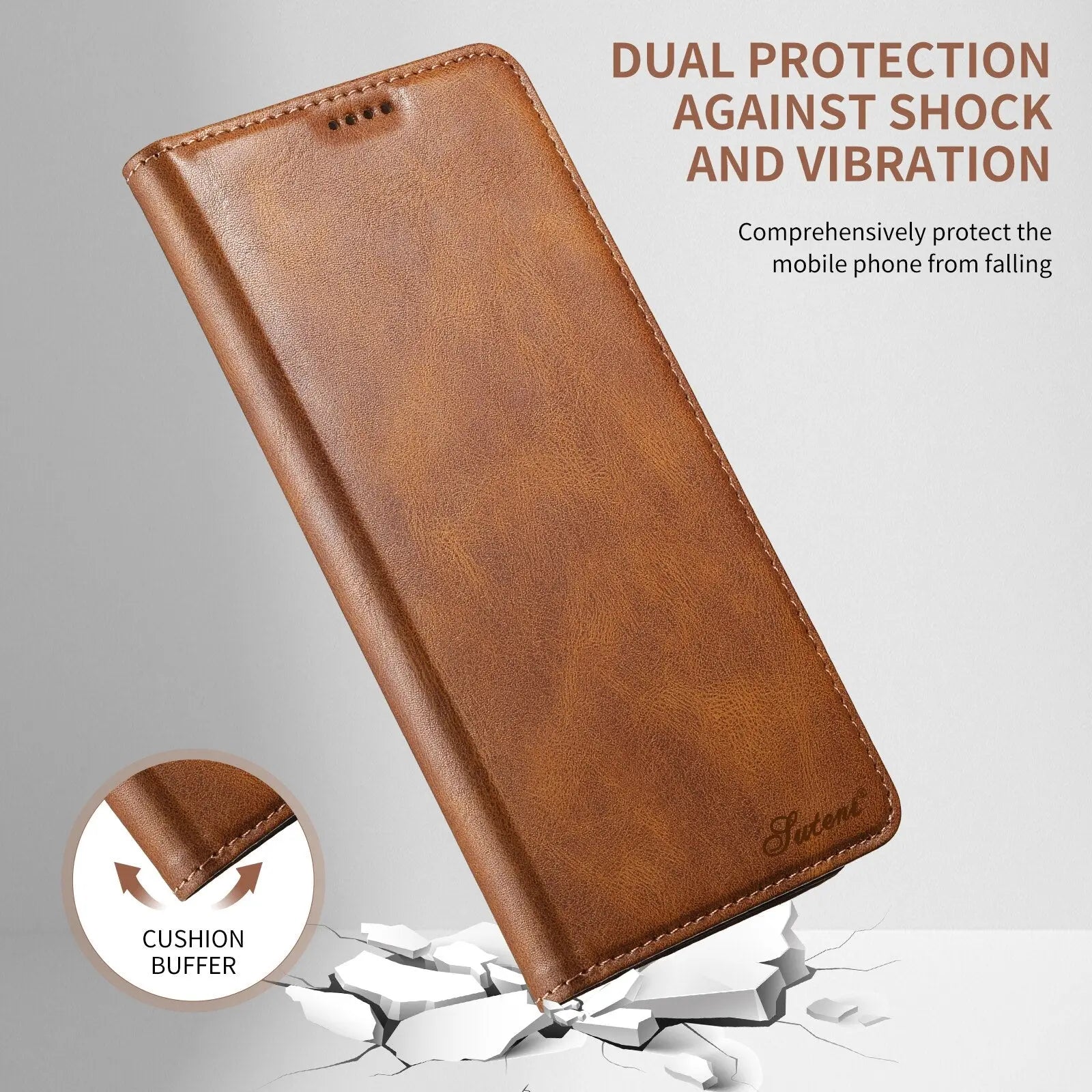
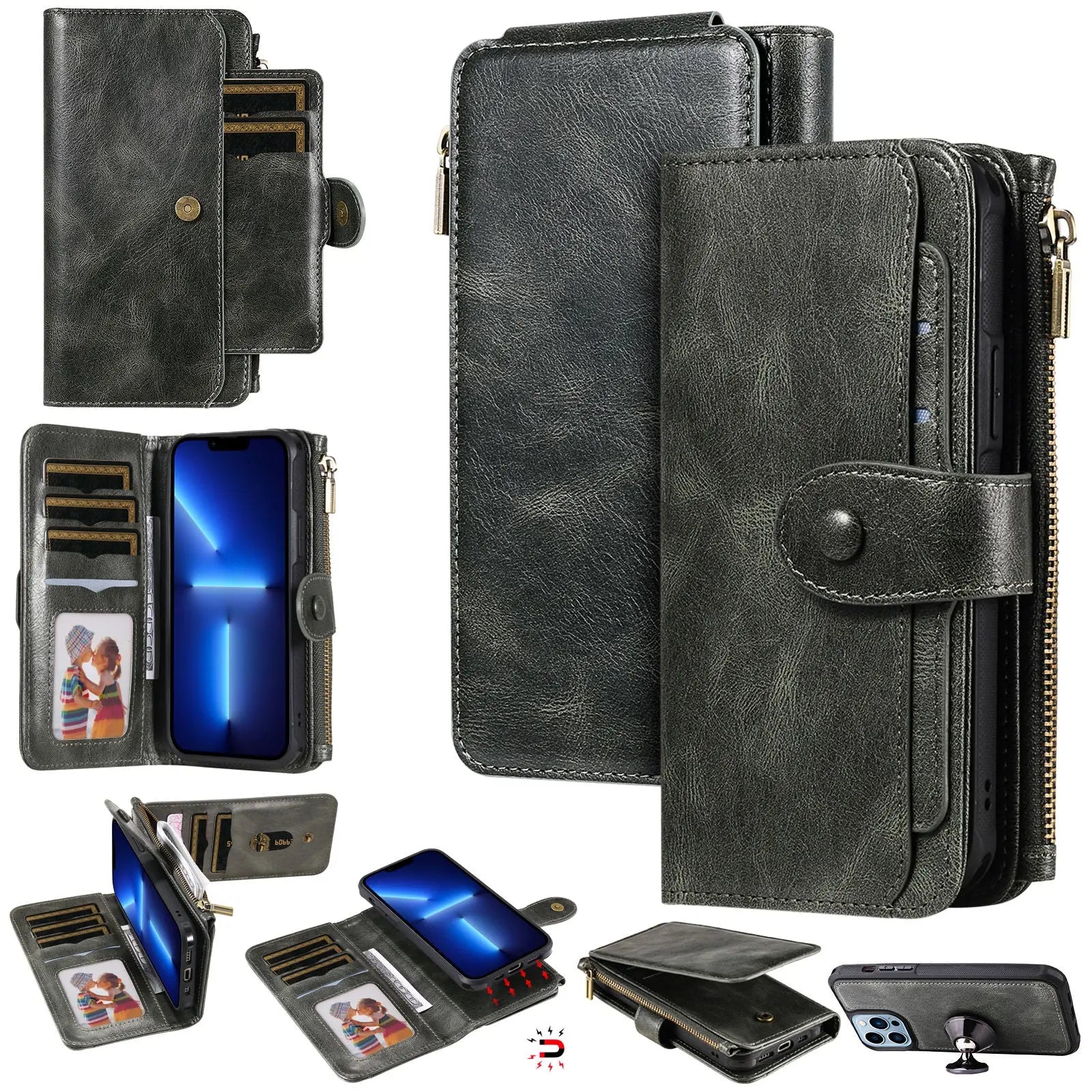












![For iPhone 15 Pro Max Plus Wallet Case, PU Leather Flip Case with Card Holders Stand [Shockproof TPU Inner Shell] Phone Cover Pinnacle Luxuries](http://www.pinnacleluxuries.com/cdn/shop/files/Se674327547c6451b9e96f42d08fd1408m.jpg?v=1694783153&width=1600)
![For iPhone 15 Pro Max Plus Wallet Case, PU Leather Flip Case with Card Holders Stand [Shockproof TPU Inner Shell] Phone Cover Pinnacle Luxuries](http://www.pinnacleluxuries.com/cdn/shop/files/Sf56420e5a0754316ac7eacf3fac9bf5bo.jpg?v=1694783156&width=1600)